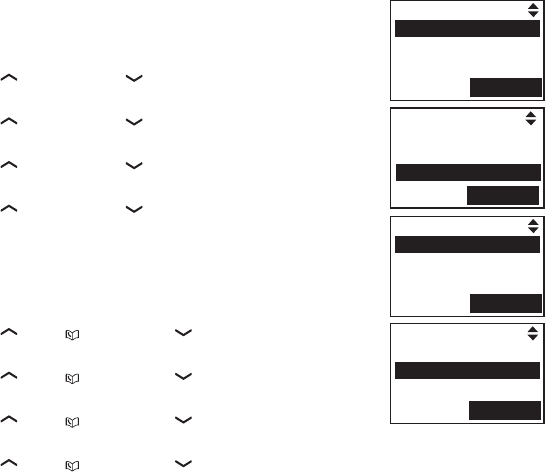
34
Answering system settings
Answering system setup
You can change the settings of the answering system in the Ans sys setup
menu with either your handset or telephone base.
Answer ON/OFF
If you turn the answering system on, it answers calls and records messages
only on the home line.
When the answering system is turned on, ANS ON displays on the handset
and telephone base.
To turn the answering system on or off:
Using the telephone base:
Press the MENU softkey when the telephone base is
not in use.
Press /VOL
+
or VOL
-
/ to highlight Ans. system,
then press the SELECT softkey.
Press /VOL
+
or VOL
-
/ to highlight Ans sys setup,
then press the SELECT softkey.
Press /VOL
+
or VOL
-
/ to highlight
Answer ON/OFF, then press the SELECT softkey.
Press /VOL
+
or VOL
-
/ to choose On or Off, then
press the SET softkey to conrm your setting.
Using the handset:
Press the MENU softkey when the handset is not
in use.
Press /VOL
+
/ or CID/VOL
-
/ to highlight
ANS. SYSTEM, then press the SELECT softkey.
Press /VOL
+
/ or CID/VOL
-
/ to highlight
Ans sys setup, then press the SELECT softkey.
Press /VOL
+
/ or CID/VOL
-
/ to highlight
Answer ON/OFF, then press the SELECT softkey.
Press /VOL
+
/ or CID/VOL
-
/ to choose On or Off, then press the SET
softkey to conrm your setting; or press the BACK softkey to exit to the
previous menu without making any changes.
1.
2.
3.
4.
5.
1.
2.
3.
4.
5.
Answering system settings
Ans. system
Directory
Call log
SELECT
Del all old
Record memo
Ans sys setup
SELECT
Answer ON/OFF
Announcement
Call screening
SELECT
Answer ON/OFF
On
Off
SET


















