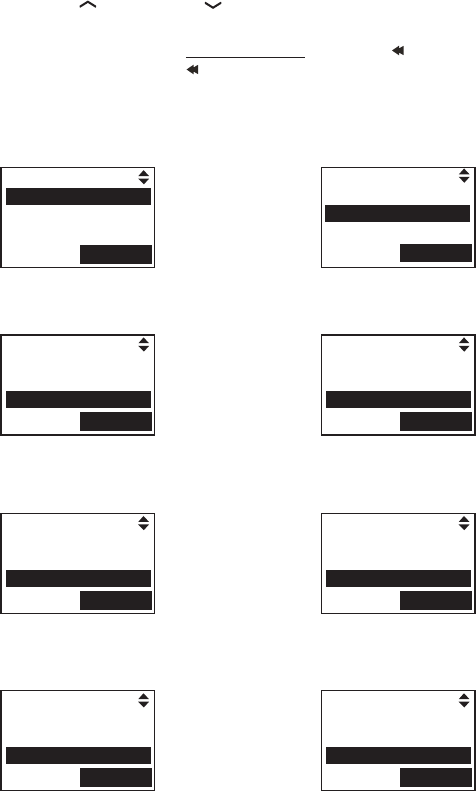
10
Getting started
Telephone base main menu
To enter the main menu:
Press the MENU softkey when the telephone base is not in use.
Press /VOL
+
or VOL
-
/ to select a feature menu, then press the SELECT
softkey to enter that menu.
To return to idle mode, press and hold CANCEL/ . To return to the previous
menu, press CANCEL/ .
1.
2.
Ans. system
Directory
Call log
SELECT
Ans. system - play messages, record
memos and change your answering
system settings.
Directory - store and search for
names and numbers.
Call log - review the caller ID history
or delete all call log entries.
Page all HS - page the system
handset(s).
Intercom - intercom call with a system
handset.
Bluetooth - set up and manage your
Bluetooth devices.
Ringers - set up ringers for the home
and cell lines.
Settings - change your telephone
base settings.
Ans. system
Directory
Call log
SELECT
Ans. system
Directory
Call log
SELECT
Directory
Call log
Page all HS
SELECT
Call log
Page all HS
Intercom
SELECT
Page all HS
Intercom
Bluetooth
SELECT
Intercom
Bluetooth
Ringers
SELECT
Bluetooth
Ringers
Settings
SELECT


















