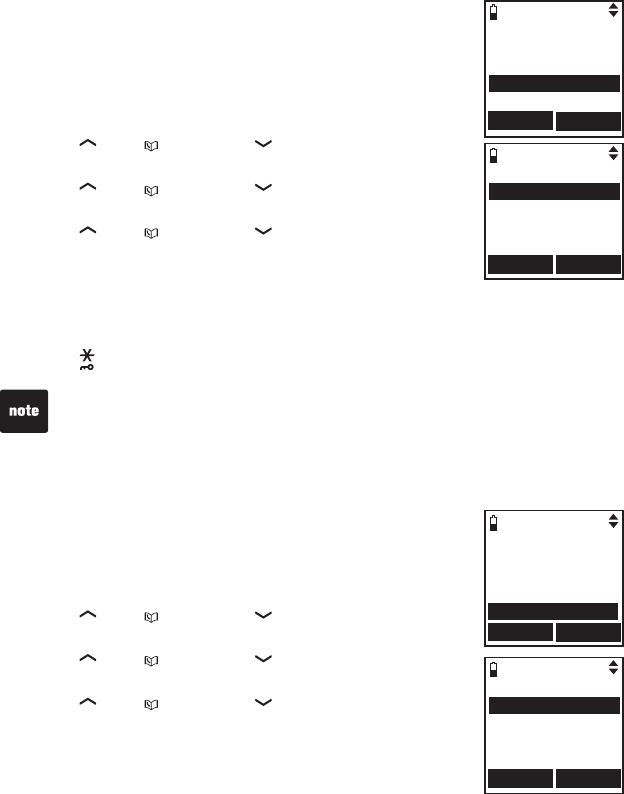
23
Handset settings
Auto keylock
The auto lock feature is on by default to prevent accidental
presses of the handset keys. If no key has been pressed
for 10 seconds, the keys will lock.
To change the setting:
Press the MENU softkey when the handset is not
in use.
Press /VOL
+
/ or CID/VOL
-
/ to highlight SETTINGS,
then press the SELECT softkey.
Press /VOL
+
/ or CID/VOL
-
/ to highlight
Auto keylock, then press the SELECT softkey.
Press /VOL
+
/ or CID/VOL
-
/ to choose from On or
Off, then press the SET softkey to save or press the
BACK softkey to exit to the previous menu.
You can turn on or off the keylock manually:
Press the ashing UNLOCK softkey when you want to unlock the keypad.
Press and then the ashing LOCK softkey to lock the keypad.
Key tone
You can turn the key tone feature on or off.
To change the setting:
Press the MENU softkey when the handset is not
in use.
Press /VOL
+
/ or CID/VOL
-
/ to highlight SETTINGS,
then press the SELECT softkey.
Press /VOL
+
/ or CID/VOL
-
/ to highlight
Key tone, then press the SELECT softkey.
Press /VOL
+
/ or CID/VOL
-
/ to choose from On or
Off, then press the SET softkey to save or press the
BACK softkey to exit to the previous menu.
1.
2.
3.
4.
•
•
1.
2.
3.
4.
SETTINGS
LCD language
Clr voicemail
Auto keylock
Key tone
SELECT
BACK
AUTO KEYLOCK
On
Off
SET
BACK
SETTINGS
LCD language
Clr voicemail
Auto keylock
Key tone
SELECT
BACK
KEY TONEs
On
Off
SET
BACK
When the keypad is locked, you have to unlock it before making calls to
emergency numbers 911 and 411.
When you are using the speakerphone and no keys are pressed within ve
seconds, the keys are automatically locked.
•
•


















