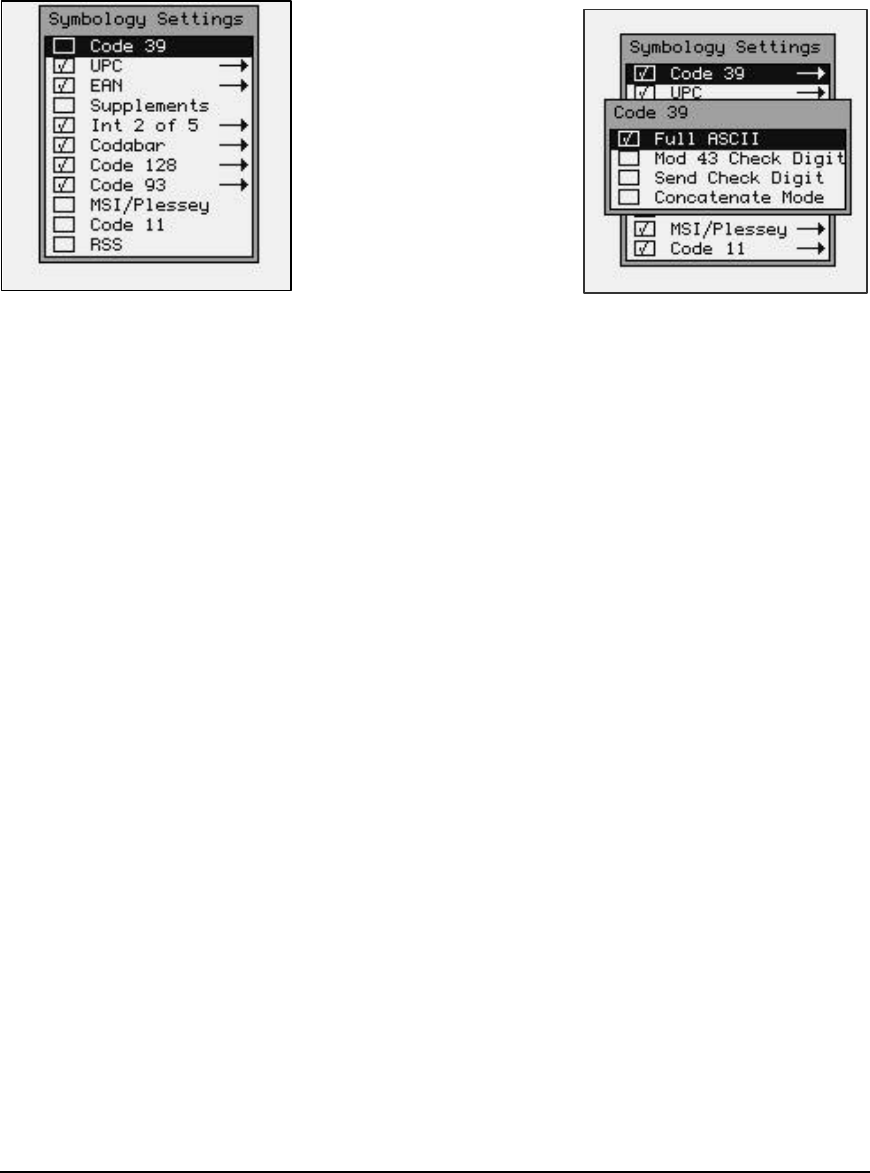
69
Setting the Code 39 Bar Code
The individual bar codes can be enabled and disabled by hitting the [Space] key. Only
enabled bar code symbologies can be modified. To modify a bar code symbology hit
the [ENTER] key while the bar code name is highlighted.
CODE 39 DECODER
ON* Enable reading Code 39 bar codes.
OFF Disable reading Code 39 bar codes.
FULL ASCII
ON Enable the Full ASCII Extension to Code 39. This allows the scanner to
read upper and lower case characters as well as extended special
characters.
OFF* Disable the Full ASCII Extension to Code 39. This sets the reader to the
standard Code 39 mode.
MOD 43 CHECK DIGIT
ON Enable the Mod 43 Check Digit for Code 39. When this option is enabled,
only Code 39 labels that contain a valid check digit will be read.
OFF* Disable the Mod 43 Check Digit. Check digit verification will not be
performed.
SEND CHECK DIGIT
ON Transmit the Mod 43 Check Digit with the bar code data. Requires the
“Mod 43 Check Digit” option above to be set on.
OFF* Do not transmit the Mod 43 Check Digit.
CONCATENATE MODE


















