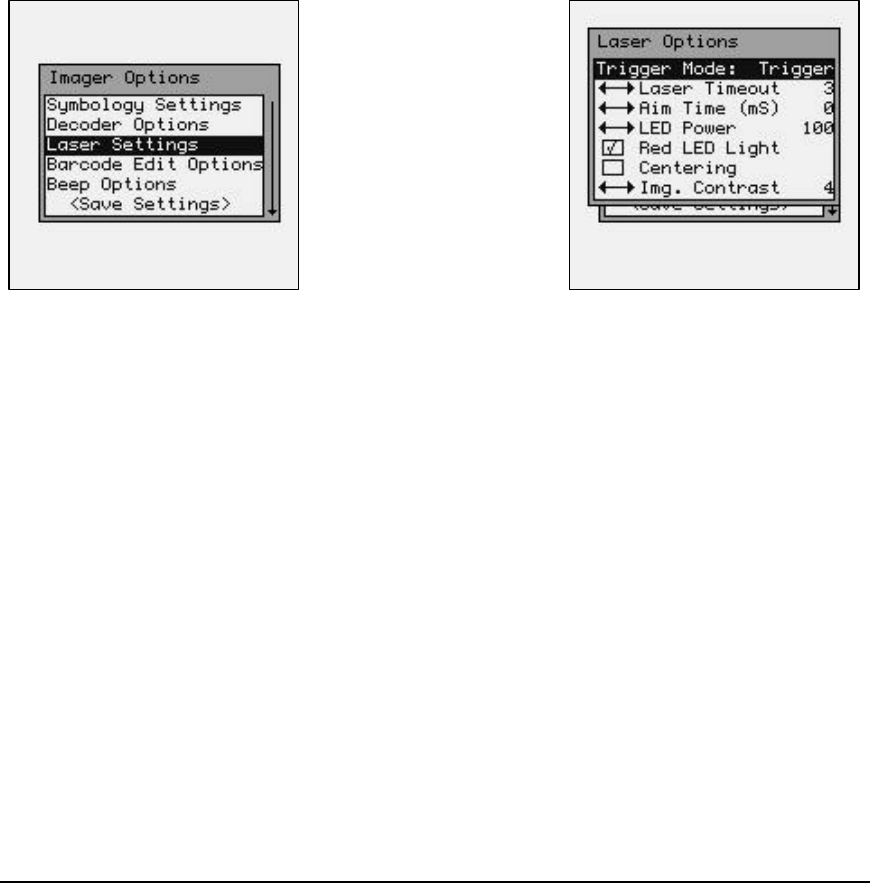
107
The purpose of the laser aim is to be able to tell where the laser
beam is pointing when scanning bar codes that are a long way
away from the unit. The laser point helps to locate the beam before
the laser starts rastering. Once the laser starts rastering, the bar
code will be scanned.
Laser Timeout Turns off Laser / CCD after (1 – 9) seconds when the trigger is
pushed in Pulse mode, or held down in Trigger mode. The laser /
CCD will always turn off immediately after a good read.
Read Verify Performs bar code re-reads the number of times (0 – 9) required for
applications where accuracy is critical. This is used where the bar
code is poorly printed or damaged.
Imager Options (2D Imager Only)
These options are used to configure the 2D Imager device behavior, and the trigger mode
for the M7100 handheld terminal.
Trigger Mode
Trigger Trigger activates scanning device for as long as trigger is held up
to the Laser Timeout value in seconds. (Recommended)
Pulse Continues to keep the scanner active even when the trigger is not
held down, up to Laser Timeout value in seconds.
Laser Timeout Turns off Laser / CCD after (1 – 9) seconds when the trigger is
pushed in Pulse mode, or held down in Trigger mode. The laser /
CCD will always turn off immediately after a good read.
Aim Time (mS) The amount of time the green LED aiming beam is on.
The purpose of the LED aiming beam is to be able to locate where
the center of the LED beam is pointing when scanning bar codes


















