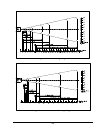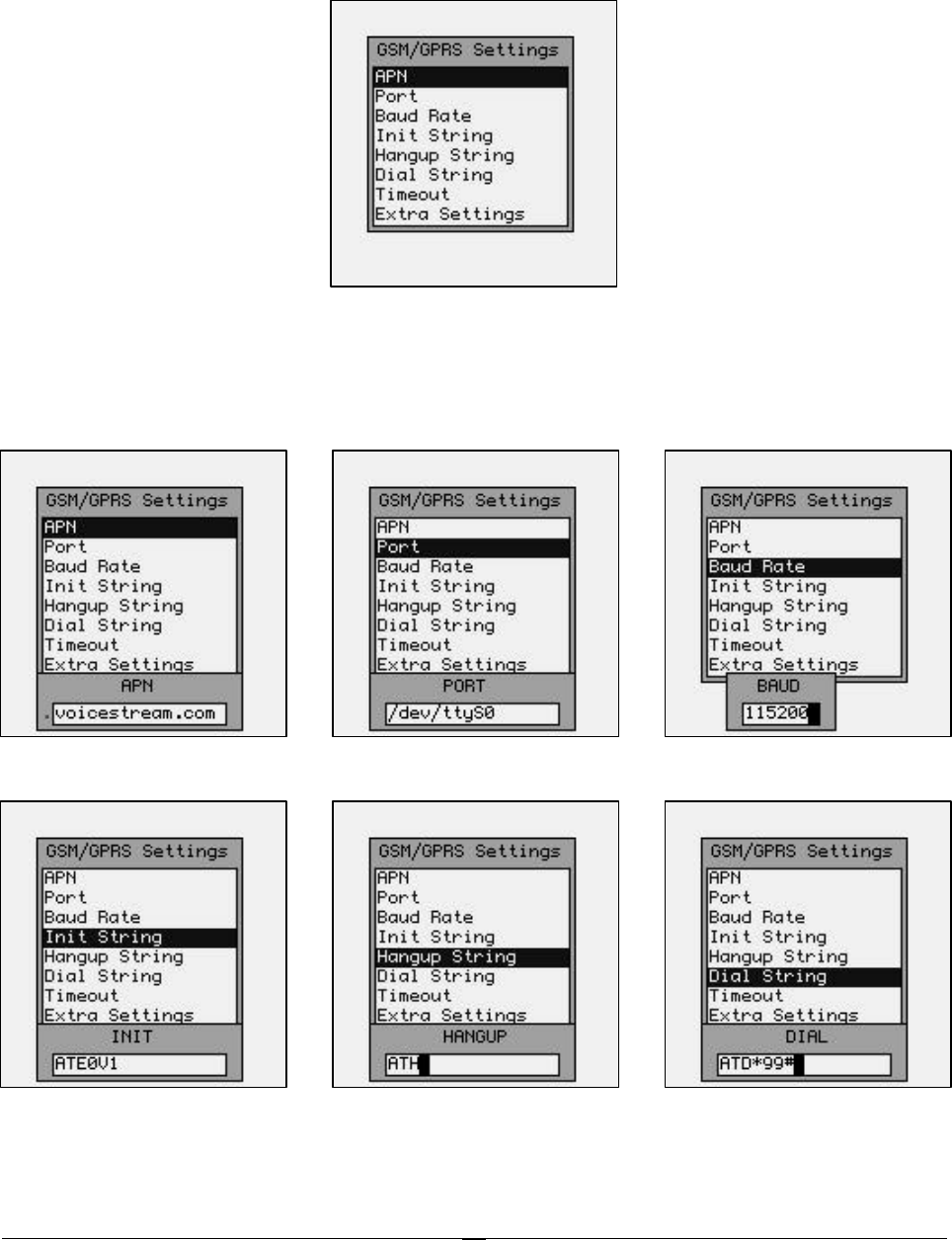
18
To review the GSM/GPRS settings, use the M7100 Menu System and select “Network Setup >
Net I/F Settings” and see the settings main screen.
The settings are selected by highlighting the proper item and hitting the [ENTER] key. The
information below is an example of how the unit might be set, your settings may be different.
Contact your local GSM/GPRS cellular service provider for information on these settings.