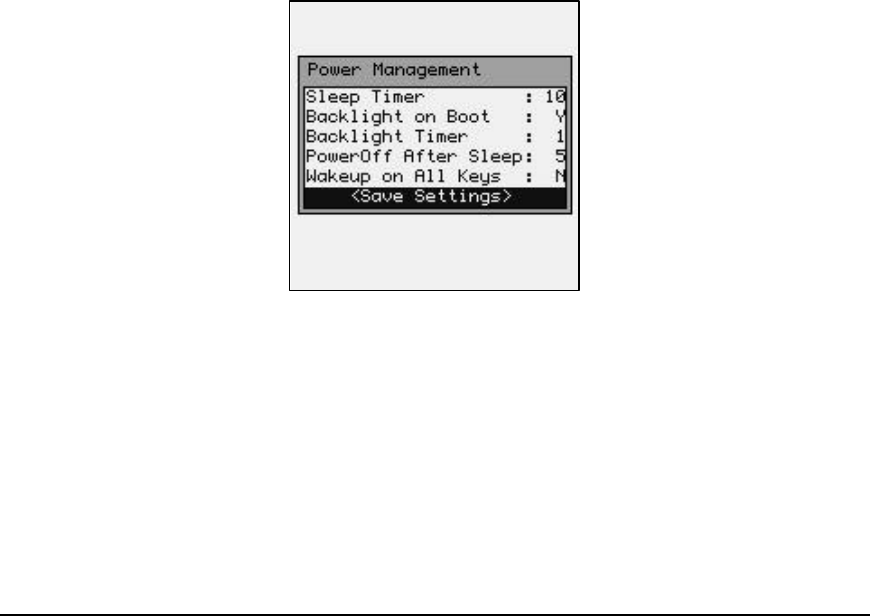
58
When the M7100 goes into Sleep Mode, it turns off the
internal radio card. On some host systems, this causes
the current telnet session to be closed.
Many users find it better to set the Sleep Timer
to zero to prevent closed connections.
Note: The power key wake-up feature is only available on units with Decoder version 2.0
or later. The Decoder can only be re- programmed at the factory.
The “Backlight on Boot” function sets if the backlight will be lit when the unit is first
powered on.
The “Backlight Timer” determines how many minutes the M7100’s backlight will stay on
after “power on” or when the backlight key is pressed.
The PowerOff After Sleep timer is how many minutes the M7100 will wait, after the
Sleep Timer has activated, before shutting off the M7100 completely.
The “Wakeup on All Keys” function allows the user to have the unit “wake-up” when
any key on the keyboard is pressed. This is not recommended if the user is putting the
unit into the optional M7100 holster.
If you do not save your settings they will be lost
when you exit the Power Management screen.
The Power Management options will only be
made permanent if you do a Save, otherwise
they are lost when the unit is turned off and on.


















