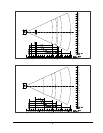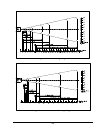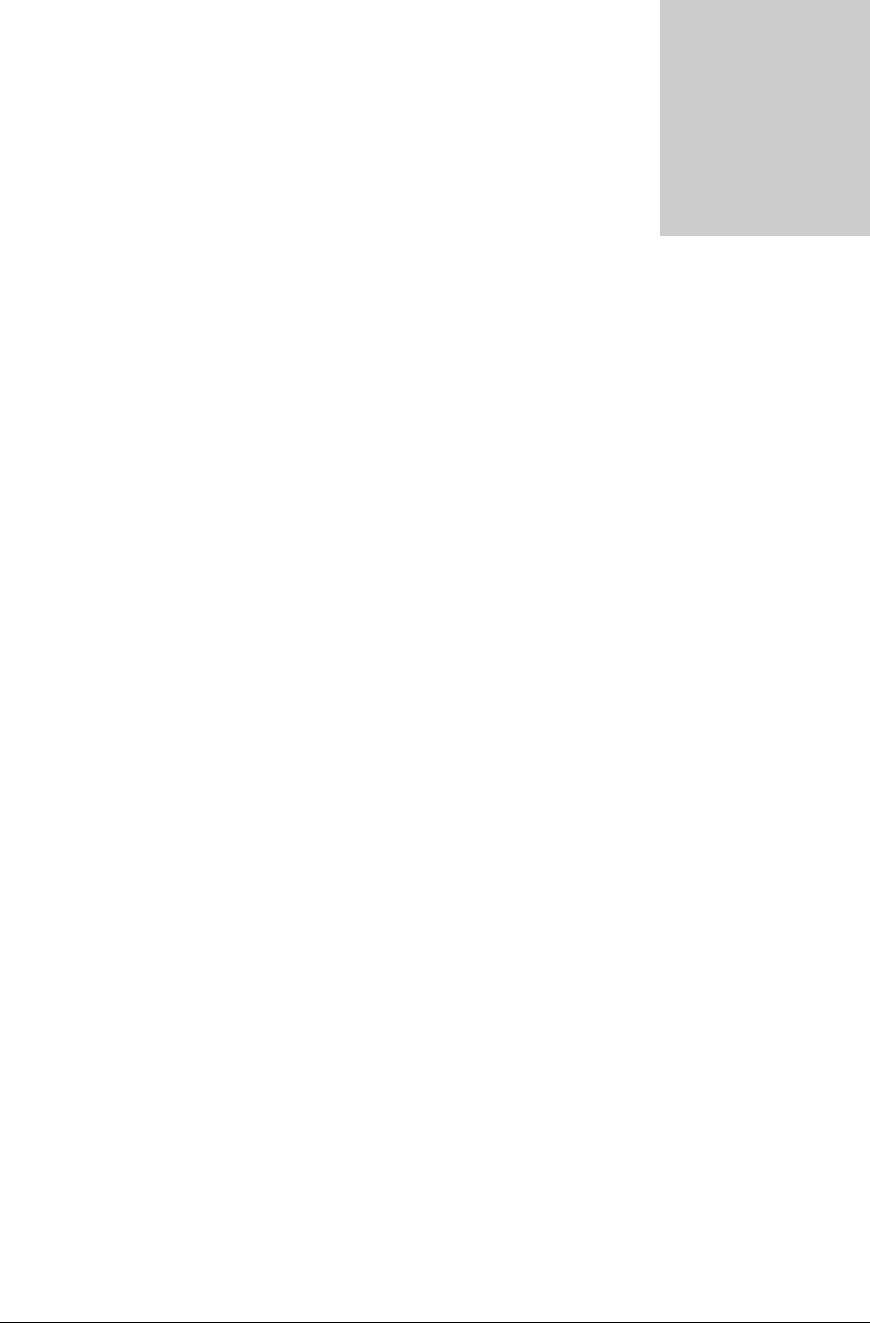
GETTING STARTED
1
Introducing the M7100
This chapter describes how to get started using your M7100 handheld
terminal and get you up and running fast.
he M7100 handheld terminal is an ultra-versatile, high-performance, designed-to-fit-
your-budget terminal. The ergonomic design easily fits in even the smallest of
hands. It is rugged, lightweight, compact and easy-to-use. The high resolution
graphical display is capable of presenting a multitude of fonts and images.
The M7100 utilizes a true, fully functional, Linux operating system. The Linux operating
system is well known for its stability, speed and conservative memory usage. The Linux
operating system coupled with the M7100’s high speed processor makes the M7100 one
of the fastest handheld terminals on the market today. In test after test the Linux
operating system has out-performed DOS based and Windows based operating systems
when compared on similar hardware platforms.
The M7100 is easy to use and program. Our specifically designed CommandLink™ RF
(Radio Frequency) software makes it easy to create custom applications for any
requirement. Our terminal emulation software makes it easy to integrate the M7100 into
legacy applications as well. You can even utilize standard BASIC software on the M7100
handheld terminal.
Power saving features of the M7100 includes auto-off and power save modes, which
reduce power consumption until an operator provides input. These features conserve
battery power and lengthen the time between charges or battery replacement. The M7100
was designed to operate for a full 8 hour shift without requiring the battery to be re-
charged or replaced.
What to Expect
This user’s guide provides you with an overall physical description, keypad values,
technical specifications and performance capabilities of the M7100 handheld terminal. In
addition you will learn how to:
Chapter
1
T