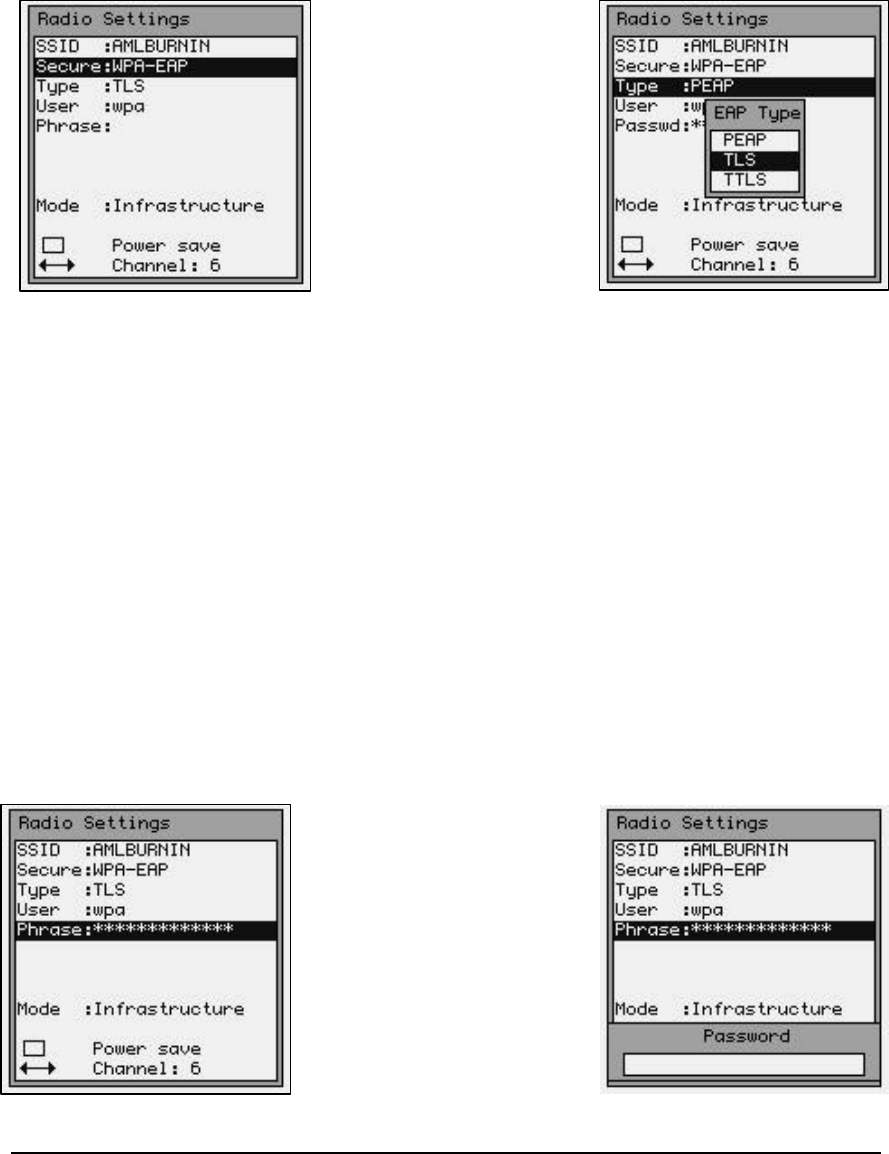
39
Certificate Settings TLS
When using TLS you must store the proper certificates onto the M7100 handheld
terminal. The Certificates and Shared Phrase must match the network the M7100 is to
communicate with.
Certificates can be generated from most web browsers such as Mozilla or IE. Establish a
connection to your Certificate Authority and download a CA certificate in base64 format.
Save this file as "ca.pem". Then request to generate a client certificate in PKCS12 format
and save this file as "client.p12".
Remember what the phrase is for the certificate as that will need to be entered on the
M7100's configuration menu option.
On the M7100 series unit there should already be a "/jffs2/certs" directory, if not simply
create one. Then place both the “ca.pem” and “client.p12” files into that directory via ftp.
The ftp server running on the unit will require a user name and password to connect and
send over files;
Username: aml
Password: turk182
The Shared Phrase must match the network the M7100 is to communicate with.


















