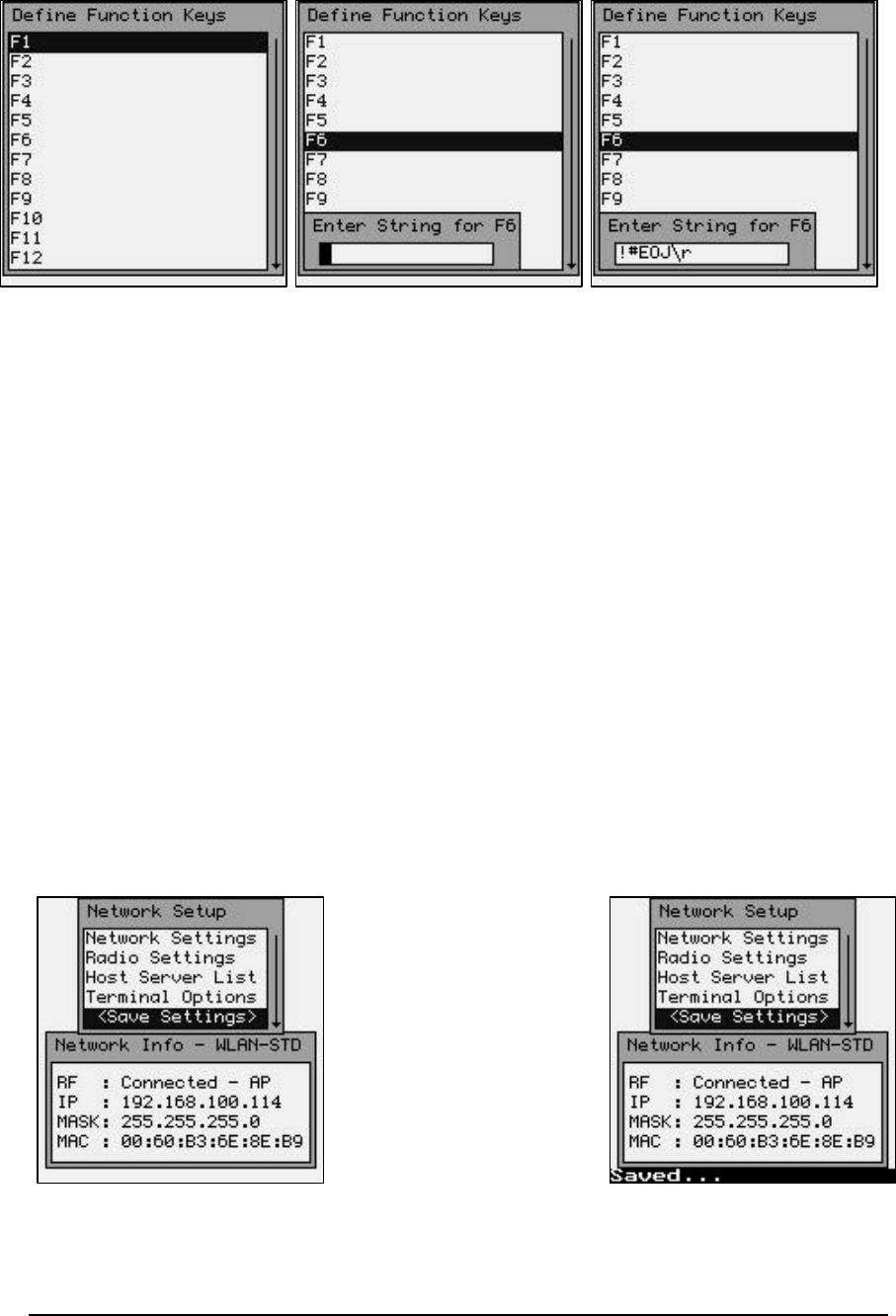
52
The string shown here will send a “!#EOJ” followed by a carriage return to the host
computer system, when the F6 key is pressed.
The \n character string sends the new line (linefeed) character and is not shown above.
The \r character string sends a Carriage Return command and is after the string shown
above. In order to send a single backslash (\) character, you must enter two backslash
characters in a row \\.
You can enter straight HEX data by preceding it with the customary “0x” as in 0xFF for
the HEX value of FF. You can send multiple HEX values by adding additional HEX sets
as in 0x120xBF0xFF for the HEX value of 12 BF FF. Octal values use the customary
\012 which is 12 octal.
The new function key values are saved in a setup file on the M7100. This setup file can
be copied to other M7100 so that they can also have the same function key settings. The
name of this file is “settings.keyboard” and it is located in the “/jffs2” sub-directory.
The <Save Settings> function allows the new network settings to be permanently stored
in the M7100 handheld terminal’s non-volatile memory.


















