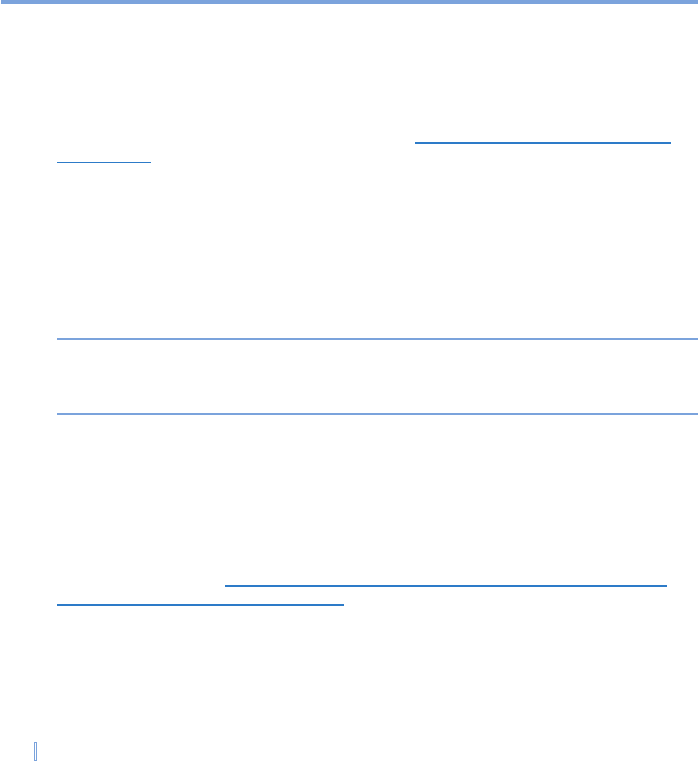
126 | Experiencing Multimedia
Accessibility for people with disabilities
Microsoft is committed to making its products and services easier for everyone to use.
Many accessibility features have been built into Microsoft products, including features for
individuals who have difficulty typing or using a mouse, who are blind or have low vision,
or who are deaf or hard-of-hearing. For more information about the following topics, see
the Accessibility section of the Microsoft Web site (http://www.microsoft.com/enable/
default.aspx).
• Accessibility in Microsoft Windows
• Adjusting Microsoft products for people with accessibility needs
• Free step-by-step tutorials
• Microsoft documentation in alternative formats
• Assistive technology for Windows
• Customer service for people who are deaf or hard-of-hearing
Note The information in this section applies to users who license Microsoft products in
the United States. If you obtained this product outside the United States, your package
contains a subsidiary information card that you can use to contact your subsidiary about
the products and services available in your area.
Accessibility for people with disabilities
If you encounter a problem while using the Windows Media Player, a number of resources
are available to help you troubleshoot the issue.
For more information, see the Troubleshooting Windows Media Player Mobile page at
the Microsoft Web site (http://www.microsoft.com/windows/windowsmedia/player/
windowsmobile/troubleshooting.aspx).


















