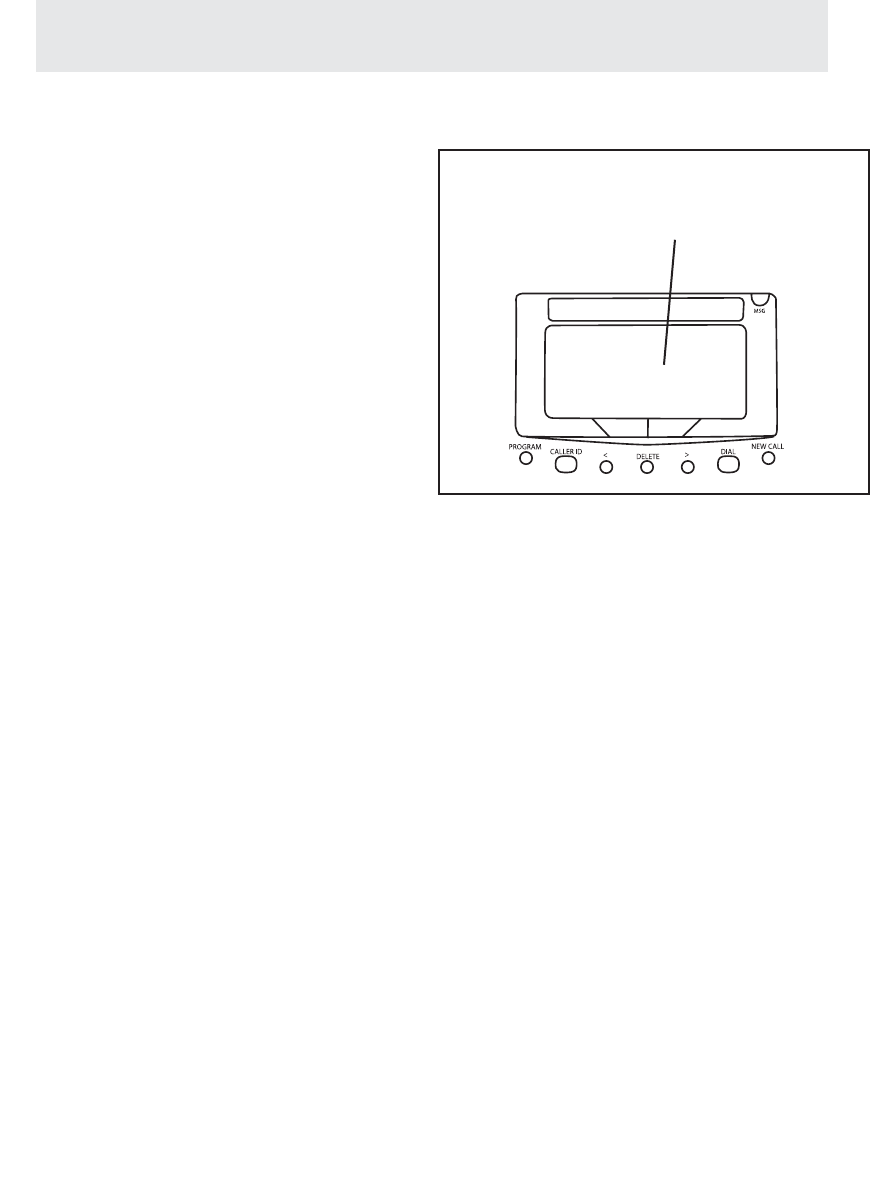
77
Setting the Auto Attendant Pickup Delay
To set the Auto Attendant
Pickup Delay:
1
Press P.
- The display will read “Program...”
2 Press the soft key under ANSW.
3 Press the soft key under NEXT
repeatedly, until ”AA Delay”
appears in the display, along with
the current setting.
4 Press the soft key under CHANGE if
you wish to change the Auto
Attendant Pickup Delay setting.
The choices are:
AA Delay:0 (0 rings)
AA Delay:1 (1 ring)
AA Delay:2 (factory setting)
AA Delay:3
AA Delay:4
AA Delay:5
AA Delay:6
AA Delay:7
AA Delay:8
5 Press P to exit.
If this phone is set as an Auto Attendant, this set-
ting determines how long the Auto Attendant will
ring before picking up incoming calls. You may
choose any number of rings, from 0 to 8 rings. If
you choose “0”, the Auto Attendant will not ring at
all. Many people prefer this setting, since it pro-
vides for a quiet office.
Note: If you choose to set the Auto Attendant
Pickup Delay to “0”, you must be sure to leave
the Toll Saver feature set to OFF (see page 69).
Set the AA Delay to “0”
for a quiet office
Answering System
Setting Up and Operating a Telephone as an Auto Attendant
AA Delay:0
BACK CHANGE NEXT
EV4500 UG combined v52 in PDF order 101005.qxd 10/10/2005 4:53 PM Page 91


















