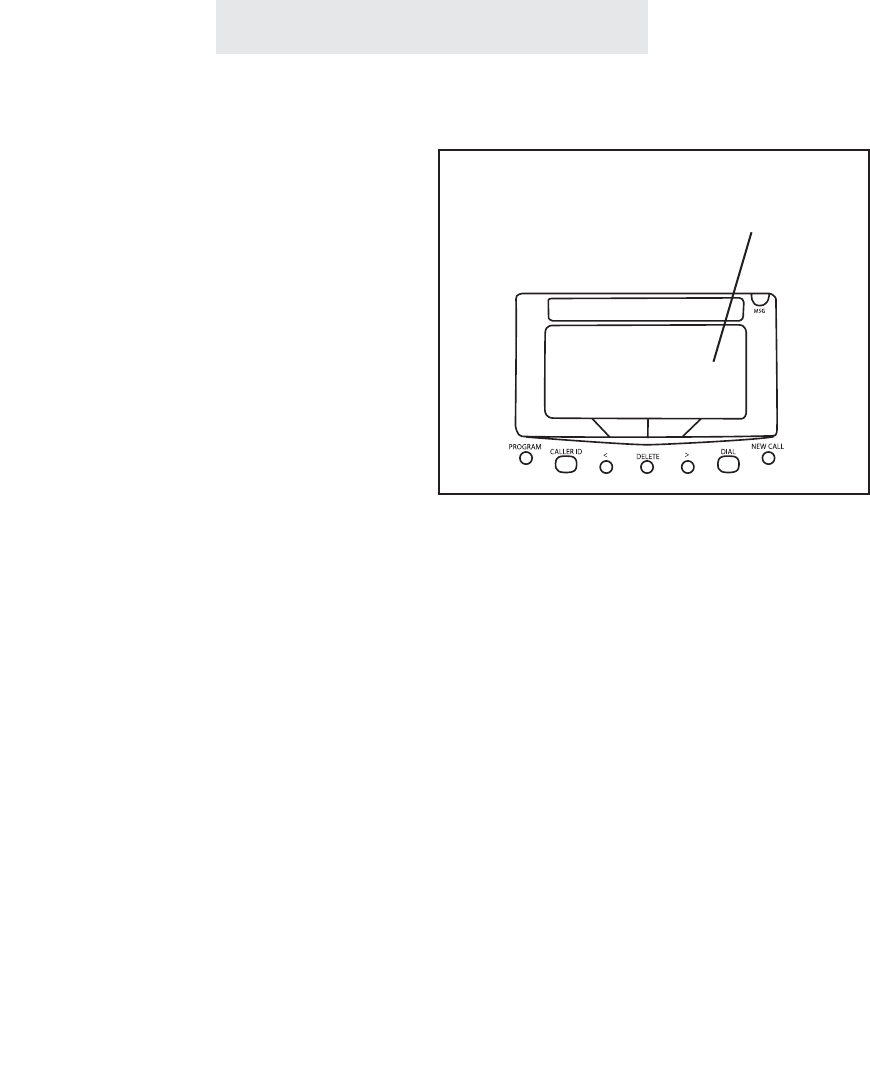
98
Centrex Operation
Using Centrex Auto Attendant
Setting Centrex Transfer
On/Off:
1
Press P.
- The display will read
“Program...”
2 Press the soft key under ANSW.
3 Press the soft key under NEXT until
“Advanced Setting” appears in
the display, and then press the soft
key under ENTER.
- The display will read “AA OGM 2-8
Setup.”
4 Press the soft key under NEXT
repeatedly, until ”Centrex Trnf”
appears in the display, along with
the current setting.
5 Press the soft key under CHANGE if
you wish to change the Centrex
Transfer setting.
The choices are:
Centrex Trnf:ON
Centrex Trnf:OFF
6 Press P to exit.
The Auto Attendant has a built-in Centrex Auto
Attendant feature.
In order to use this feature, simply turn it ON by
following the instructions at left.
Then all you need to do is include a phrase in
your Auto Attendant message telling the callers
what numbers to dial, for example “If you know
your party’s four digit extension you may dial it at
any time. For John press 2355, for Mary press
2378...”
Whenever callers dial any string of numbers, the
Auto Attendant will do a switchhook flash, fol-
lowed by a repeat of that string, and then hang
up, in order to do a Centrex transfer.
The Centrex Auto Attendant feature
is great for Centrex environments
Centrex Trnf:ON
BACK CHANGE NEXT
(factory setting)
EV4500 UG combined v52 in PDF order 101005.qxd 10/10/2005 4:54 PM Page 112


















