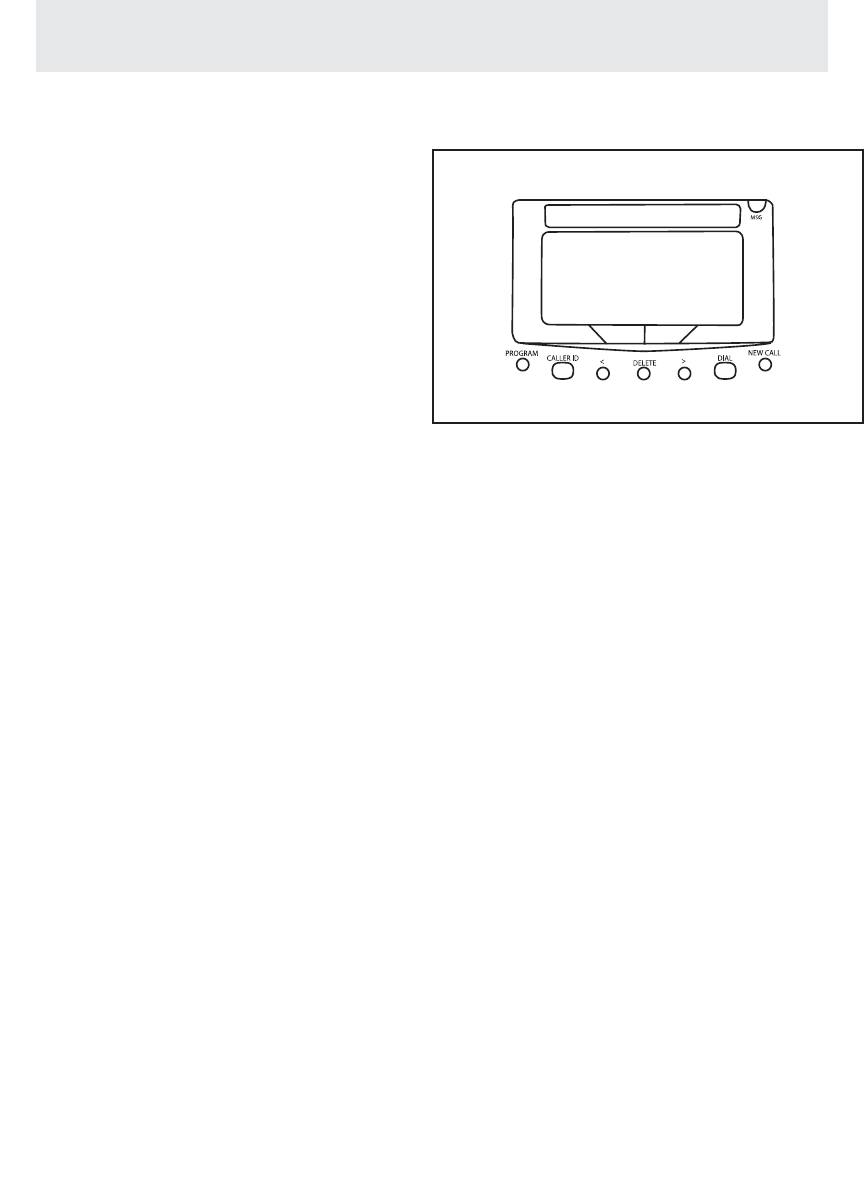
70
Setting Message Length
To set Message Length:
1
Press P.
- The display will read
“Program...”
2 Press the soft key under ANSW.
3 Press the soft key under NEXT
repeatedly, until ”Message Length”
appears in the display, and then
press the soft key under ENTER.
The display will show the current
Message Length setting.
4 Press the soft key under CHANGE
repeatedly, until the desired
Message Length setting is dis-
played.
The choices are:
Length:UNLIMITED
Length:1 MINUTE
Length:ANNC ONLY
5 Press P to exit.
This setting determines the maximum length of
messages that callers can record at your phone.
There are three possible settings:
UNLIMITED: If you choose this setting, callers
can record a message of any length, up to the
available memory in your phone.
1 MINUTE: Callers will be able to record a mes-
sage up to 1 minute long.
ANNC ONLY: Callers will hear the OGM, but will
not be able to record a message.
Answering System
Setting Up and Operating Your Telephone’s Answering System
Message Length
BACK ENTER NEXT
(factory setting)
EV4500 UG combined v52 in PDF order 101005.qxd 10/10/2005 4:53 PM Page 84


















