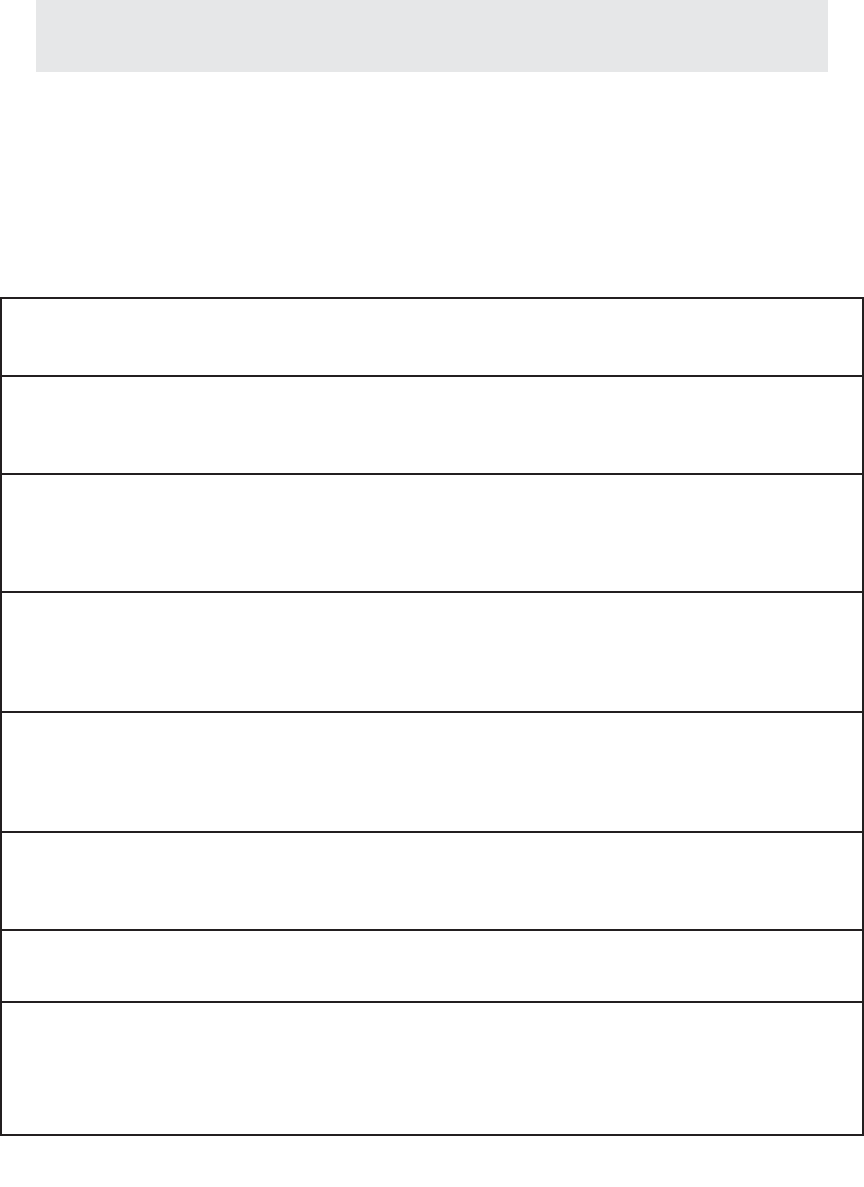
Answering System
Advanced Auto Attendant Features
Summary of Auto Attendant Actions
The following table summarizes the possible digits the caller might press during an Auto
Attendant message, along with the associated Auto Attendant response.
89
Caller Dials Auto Attendant Response Notes
11-26
0
30-38
#
8 followed by 11-26
1-8
9
Centrex extension num-
ber (at least 3 digits in
length)
Auto Attendant will transfer the call
to the corresponding extension.
The Auto Attendant will play the
Zero-Out OGM, or perform what-
ever Zero-Out action you have set.
The Auto Attendant will ring all the
other extensions with the corre-
sponding distinctive ring.
The Auto Attendant will play its
Ans OGM, then allow the caller to
to leave a message at the Auto
Attendant.
The Auto Attendant will transfer
the call directly into the voice mail
of the corresponding extension,
without first ringing the extension.
The Auto Attendant will play the
corresponding Auto Attendant
OGM.
The Auto Attendant will repeat the
main menu.
The Auto Attendant will do a
switchhook flash, dial the corre-
sponding digits, and then hang up,
in order to do a Centrex transfer.
See “Auto Attendant
Overview”, page 73.
See “Choosing the Zero-
Out Action”, page 83.
See “Using your System’s
All Transfer Feature with
the Auto Attendant”, page
84.
See “Pressing “#” to Leave
a Message at the Auto
Attendant”, page 85.
See “Transferring Direct to
Voice Mail”, page 88.
See “Using Additional Auto
Attendant OGMs”, page
80.
See “Repeating an Auto
Attendant OGM”, page 86.
See “Using Centrex Auto
Attendant”, page 98.
EV4500 UG combined v52 in PDF order 101005.qxd 10/10/2005 4:54 PM Page 103


















