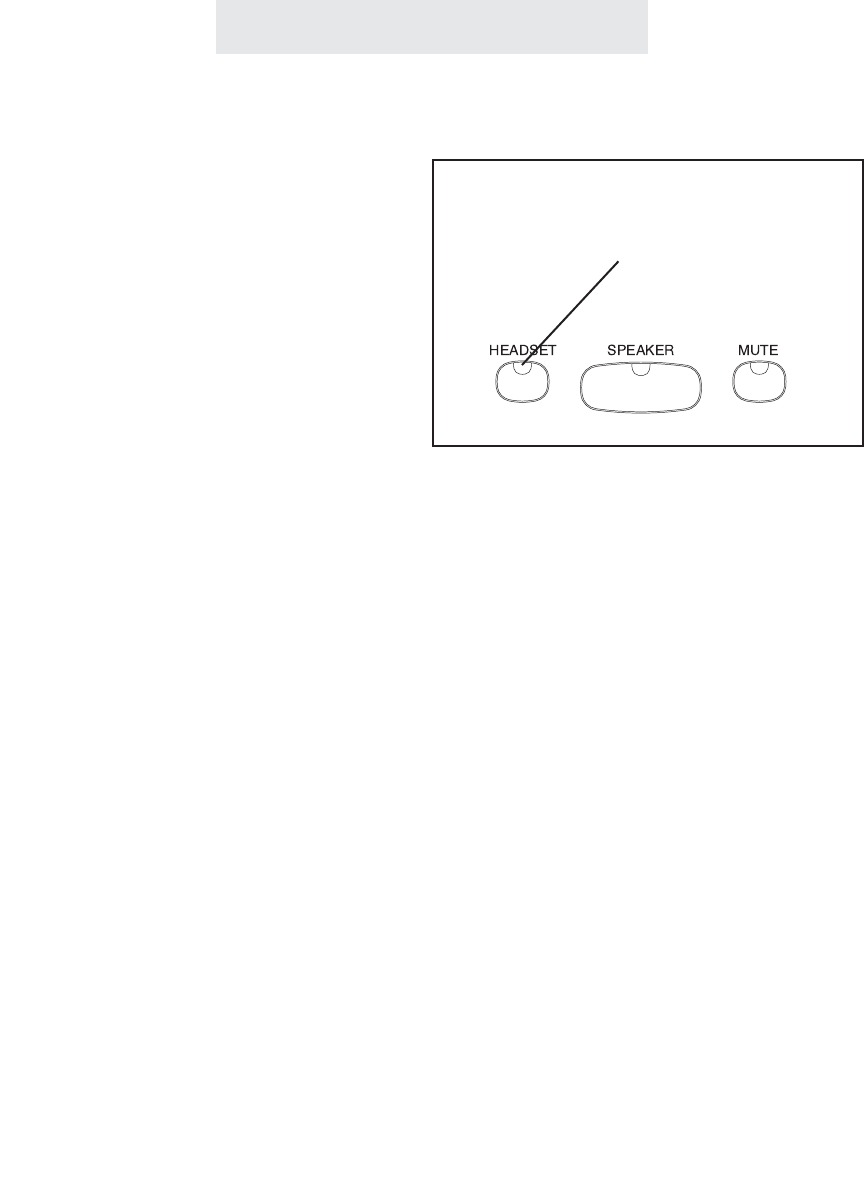
Using a Headset With Your EPIC Telephone
To make and answer a call
using the headset:
1
Press the HEADSET button to acti-
vate the headset.
If you wish to override automatic line
selection, you may press the
desired Line button before pressing
the HEADSET button. You will be
connected to that line on the speak-
erphone, then you can press the
HEADSET button to toggle to the
headset. Note: If you would like to
be connected directly to the headset
when you press the Line button, you
may set your telephone to automati-
cally seize the headset (See page
104).
2 Press HEADSET again to hang up.
Note: If you wish to use an externally
amplified headset, you may set the
HEADSET button to toggle the handset
jack instead of the 2.5mm jack. To do
this: Press PROGRAM, then press the
soft key under NEXT repeatedly until
“Advanced Setting” appears in the dis-
play, and then press the soft key under
ENTER. Press the soft key under
NEXT until “Headset Type” appears in
the display, and then press the soft key
under ENTER. Press the soft key under
CHANGE if you wish to change the
Headset Type setting. The choices are
Hst: 2.5mm JACK or Hst: HANDSET
JACK. Press Program to exit.
Your EPIC telephone is headset-ready. It comes
equipped with a 2.5mm headset jack, and a
built-in headset amplifier, along with a dedicated
HEADSET button
Simply plug the accessory telephone headset
with a 2.5 millimeter plug into the headset jack,
and you are all set. There is no need to buy a
headset with a separate amplifier.
You can use your headset to make or answer an
outside call, an intercom call or a page. Simply
press the HEADSET button instead of lifting the
handset. During a call, you may switch back and
forth between handset and headset and speak-
erphone as much as you like.
Note that whenever the HEADSET indicator is
on, you may hang up the handset without dis-
connecting your call.
Note: We recommend that you use only the
headset that TMC offers as an accessory for
the Epic System, model number HS-8200,
which has been tested to function properly with
your telephone. You may purchase this headset
from wherever you purchased your telephones,
or by calling TMC directly at 1-800-TMC-1638.
Use the HEADSET button to toggle
the headset on and off.
Operating Your System
42
EV4500 UG combined v52 in PDF order 101005.qxd 10/10/2005 4:53 PM Page 56


















