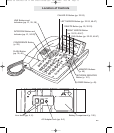ix
Table of Contents
Answering System
Advanced Auto Attendant Features . . . . . . . . . . . . . . . . . . . . . . . . . . . . . . . . . .80-89
Using Additional Auto Attendant OGMs . . . . . . . . . . . . . . . . . . . . . . . . . . .80
Setting Separate Auto Attendant OGMs for Different Lines . . . . . . . . . . . .81
Turning the Auto Attendant Off on One or More Lines . . . . . . . . . . . . . . . .82
Choosing the Zero-out Action . . . . . . . . . . . . . . . . . . . . . . . . . . . . . . . . . . .83
Using your System’s All Transfer Feature with the Auto Attendant . . . . . .84
Pressing “#” to Leave a Message at the Auto Attendant . . . . . . . . . . . . . .85
Repeating an Auto Attendant OGM . . . . . . . . . . . . . . . . . . . . . . . . . . . . . .86
Setting Night Message On/Off by Line . . . . . . . . . . . . . . . . . . . . . . . . . . . .87
Transferring Direct to Voice Mail . . . . . . . . . . . . . . . . . . . . . . . . . . . . . . . . .88
Summary of Auto Attendant Actions . . . . . . . . . . . . . . . . . . . . . . . . . . . . . .89
Answering System
Remote Operation . . . . . . . . . . . . . . . . . . . . . . . . . . . . . . . . . . . . . . . . . . . . . . . . .90-91
Setting your Remote Code . . . . . . . . . . . . . . . . . . . . . . . . . . . . . . . . . . . . .90
Connecting with the Answering System . . . . . . . . . . . . . . . . . . . . . . . . . . .91
Remote Commands . . . . . . . . . . . . . . . . . . . . . . . . . . . . . . . . . . . . . . . . . .91
Expanding the Epic System . . . . . . . . . . . . . . . . . . . . . . . . . . . . . . . . . . .92-93
Standard Configuration . . . . . . . . . . . . . . . . . . . . . . . . . . . . . . . . . . . . . . . .92
Private Lines . . . . . . . . . . . . . . . . . . . . . . . . . . . . . . . . . . . . . . . . . . . . . . .92
Auxiliary Lines . . . . . . . . . . . . . . . . . . . . . . . . . . . . . . . . . . . . . . . . . . . . . .93
Centrex Operation . . . . . . . . . . . . . . . . . . . . . . . . . . . . . . . . . . . . . . . . . . .94-99
Using Centrex with your EPIC Telephone . . . . . . . . . . . . . . . . . . . . . . . . . .94
Storing the Centrex Prefix . . . . . . . . . . . . . . . . . . . . . . . . . . . . . . . . . . . . . .95
Setting up a Telephone as a Centrex Console . . . . . . . . . . . . . . . . . . . . . .96
Setting a Telephone to Ring a Centrex Console . . . . . . . . . . . . . . . . . . . . .97
Using Centrex Auto Attendant . . . . . . . . . . . . . . . . . . . . . . . . . . . . . . . . . . .98
Storing the Dial Prefix . . . . . . . . . . . . . . . . . . . . . . . . . . . . . . . . . . . . . . . . .99
EV4500 UG combined v52 in PDF order 101005.qxd 10/10/2005 4:53 PM Page 10