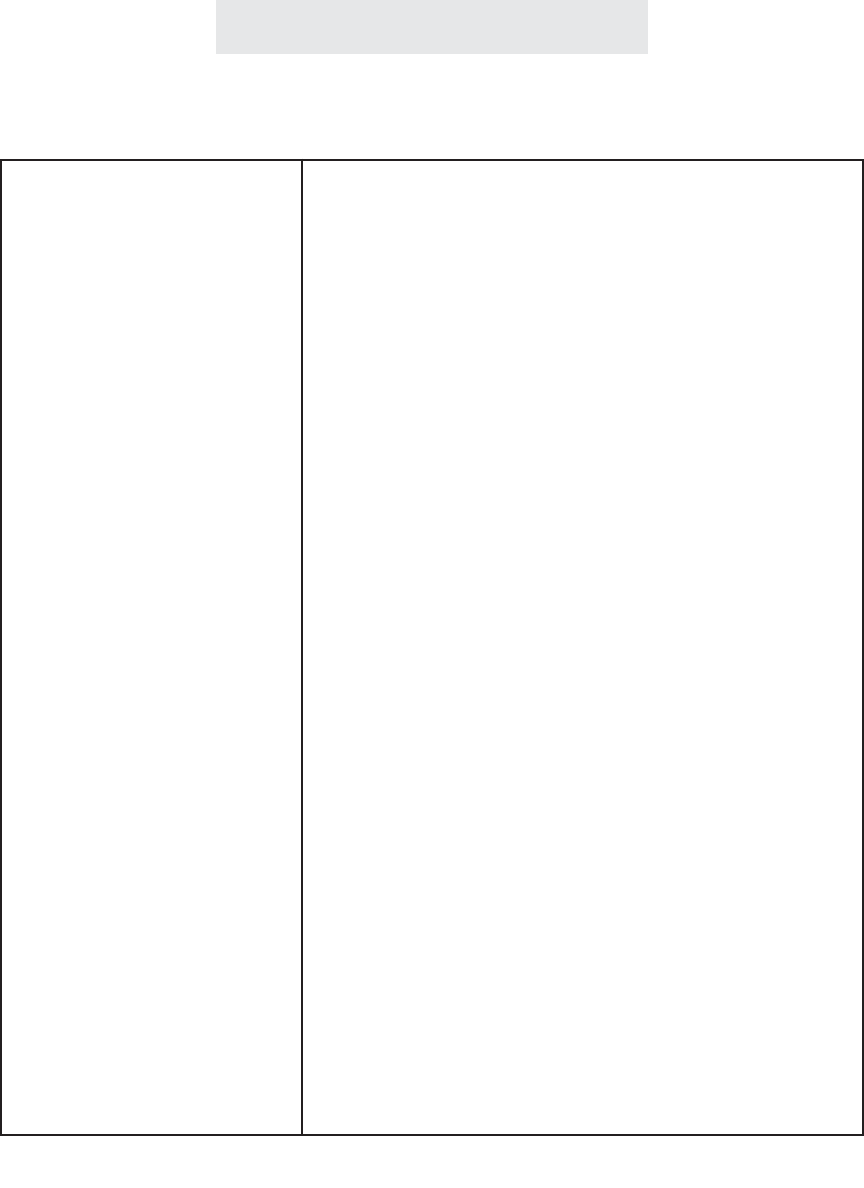
Solution
Problem
Additional Information
Troubleshooting Guide (Continued)
115
Other problems. Make sure that you have followed all of the instructions in
this User’s Guide.
If you are still having difficulty, resetting the phone may help.
It is recommended to perform the following resetting proce-
dure at ALL telephones, even ones that seem to be fine.
Resetting Procedure:
1.
2.
3.
4.
5.
6.
7.
8.
If you continue to have problems, call TMC’s toll-free cus-
tomer support line at 1-800-TMC-1638. If you cannot cor-
rect the problem, disconnect the telephone and refer to the
TMC limited warranty information on page 118.
Remove the battery from your telephone and leave it
out (Please note that a battery is not necessary for
normal operation).
Unplug the AC adapter from your telephone, then wait
for 15 seconds.
Reconnect the AC adapter, then wait for 15 seconds.
Press P.
Press H twice.
Dial 2503 on the dialpad and wait for 30 seconds.
At this point the display will read “Station #??” and the
Line LEDs will be flashing.
Press D, then press P. This completes
the resetting procedure.
EV4500 UG combined v52 in PDF order 101005.qxd 10/10/2005 4:54 PM Page 129


















