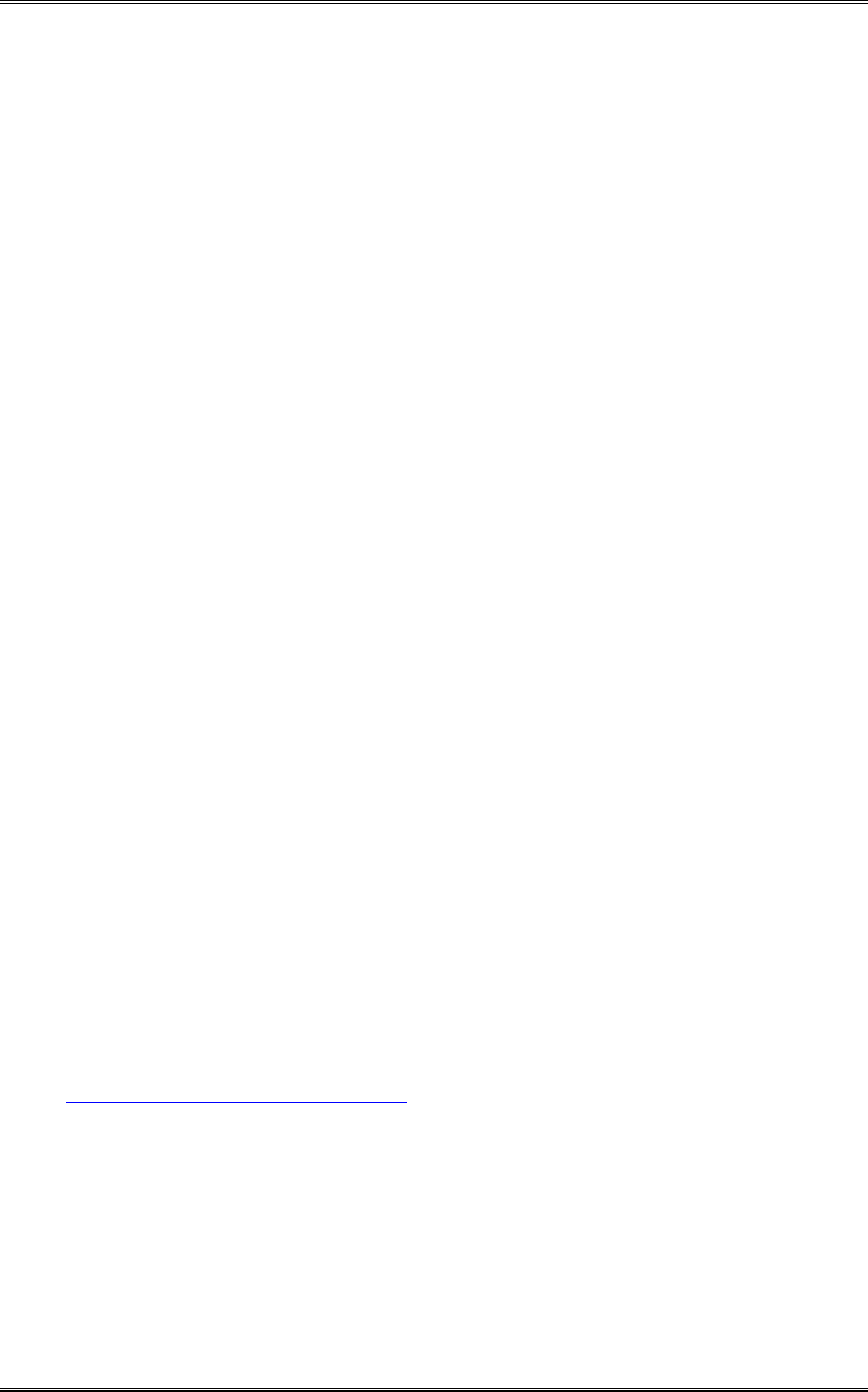
ZEPHYR
XPORT
USER’S GUIDE
CHAPTER 3 - THE DETAILS 19
DIRECT RECEIVE OUT
This XLR balanced output contains the audio received from the far end.
This output is active whenever a receive signal is present. Nominal output level is +4 dBu
(20 dBu clip point). Pin 1 is ground; Pin 2 "hot"; Pin 3 "return".
When used to feed an unbalanced destination, we recommend that you use pins 2 and 3
for the signal and return respectively, and leave pin 1 unconnected. By leaving the sleeve
unconnected, you will prevent ground loops.
3.2.3 The AUX INTERFACE connector.
This ¼" (TRS) connector is provided primarily for interfacing the Xport's mixer to the
"headset" jack on a cellular telephone (handset). Both an input and output are available
on this connector. See section 3.6 for information on using the Xport with a cellular
telephone (handset). However, this connector can also adds some useful flexibility for
other purposes as well.
AUX INTERFACE INPUT (ring & sleeve)
This unbalanced input uses the ring (signal) and sleeve (common) conductors of this
connector and permits a signal to be injected into the Xport's monitor mix. This is an
unbalanced input at +4 dBu nominal level (20 dBu clip point). This signal is injected
directly into the monitor/headphone mix, and is not affected by the front panel Mix
control.
A few possible uses for this input are to provide headphone cueing to talent, to feed
another mixer's output to the Xport's headphone mix, etc.
AUX INTERFACE OUTPUT (tip & sleeve)
This unbalanced output uses the tip (signal) and sleeve (common) conductors of this
connector, and allows tapping the mix feeding the Xport's codec. This can be used for
example, to provide a local recording of the program being sent. This signal is at -27 dBu
nominal level.
3.3 The INTERFACE Connector
By default, this connector is used for transmission of contact closures. It can also be used
for diagnostic purposes, in which case it acts as a DCE serial port (in this case the
internal ribbon cable must be moved to an alternate position inside the unit).
For information on using the Xports contact closures see:
http://www.telos- systems.com/xport
3.4 Setups
The Xport supports two types of Setups. Dial Setups allow easy access to frequently
dialed numbers. Location Setups allow easy configuration of the unit when arriving at
frequently visited locations. This is particularly handy when the (optional) ISDN
interface is used.
The AUTO menu is used to enter or activate Dial Setups and Location Setups.


















