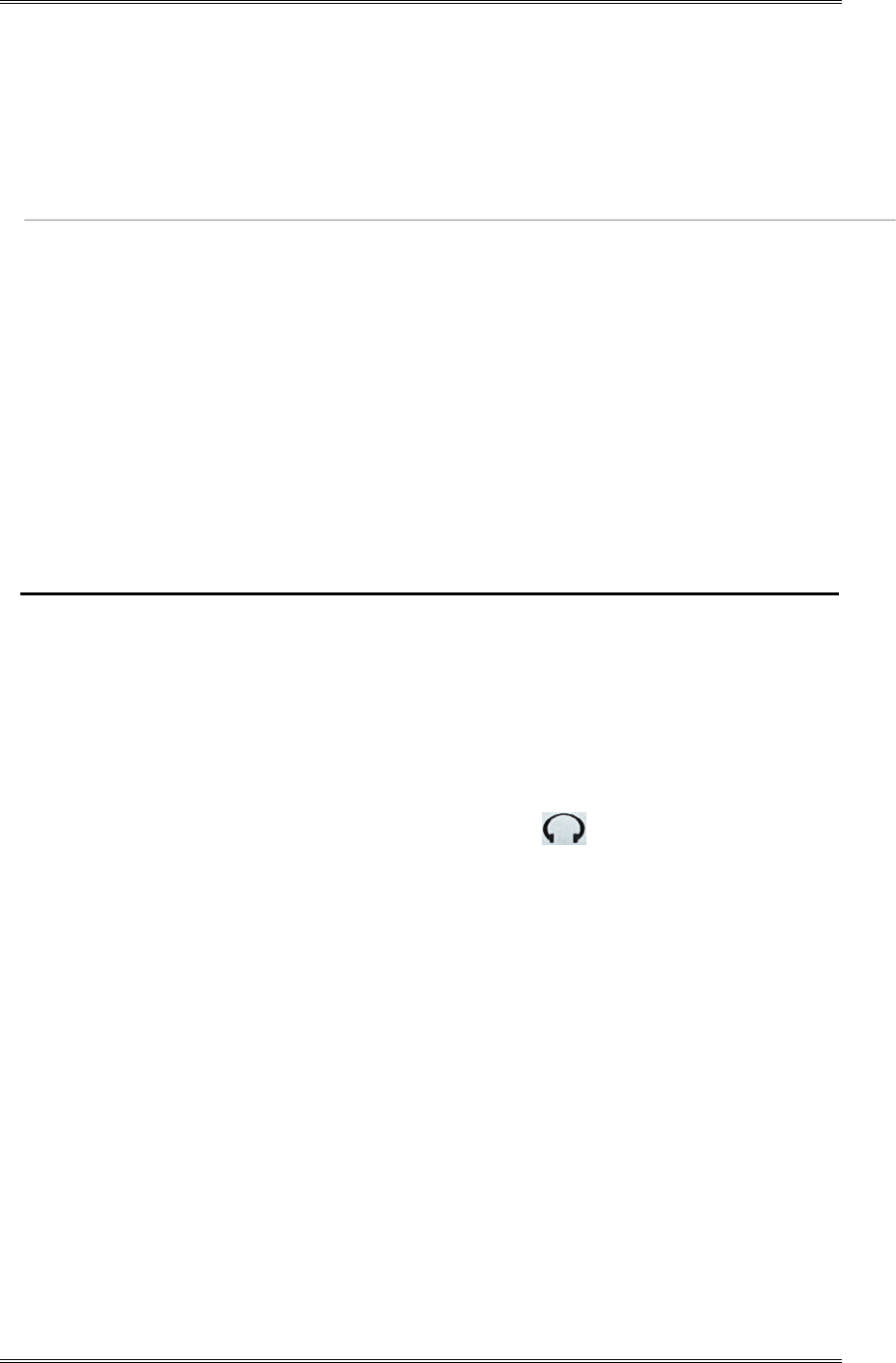
ZEPHYR
XPORT
USER’S GUIDE
4 CHAPTER 2 - GETTING STARTED
• Promise to read the full manual later.
Now, let’s get started.
What you need before you start…
To complete the following you will need:
• Your Zephyr
XPORT
• A standard "RJ-11 style" telephone cable (supplied with the
XPORT
)
• A pair of headphones that use a standard 1/4 stereo connector
• A dynamic Microphone, together with a cable ending with a 3-pin XLR "male"
connector. Xport can be used with condenser microphones, but phantom power
must be enabled. This is beyond the scope of this section.
• A Plain Old Telephone line (analog loop start line).
Success, Step-by-Step:
Connecting the Audio Inputs/Outputs
You want to hear something, don’t you? Connections are needed for sending audio to
the remote location and receiving audio. You will need to provide a microphone and
headphones, along with an appropriate cable.
Headphones
Connect your headphones to the headphone jack
on the rear panel.
Microphone
Connect your dynamic microphone to the MIC. INPUT jack on the rear panel using
an appropriate cable (normally an XLR male to XRL female).
Connecting to the Telephone Line
Connect the modular cable to the jack on the
XPORT
labeled POTS LINE. Attach the
other end to the telephone jack. In some countries, you may need an adaptor. These are
readily available at most airports and many electronic stores.
w IMPORTANT NOTE! Xport is for use with "Plain Old (analog loop- start) Telephone
Service (it can also be used with ISDN, but we'll cover that later).
Be sure the line you connect to your Xport really is an analog line. In many offices, and
some hotels, you will find perfectly ordinary- looking phones that are connected to in-
house phone systems using special, proprietary lines. DO NOT connect your Xport to such
lines. See Section 3 for more information.


















