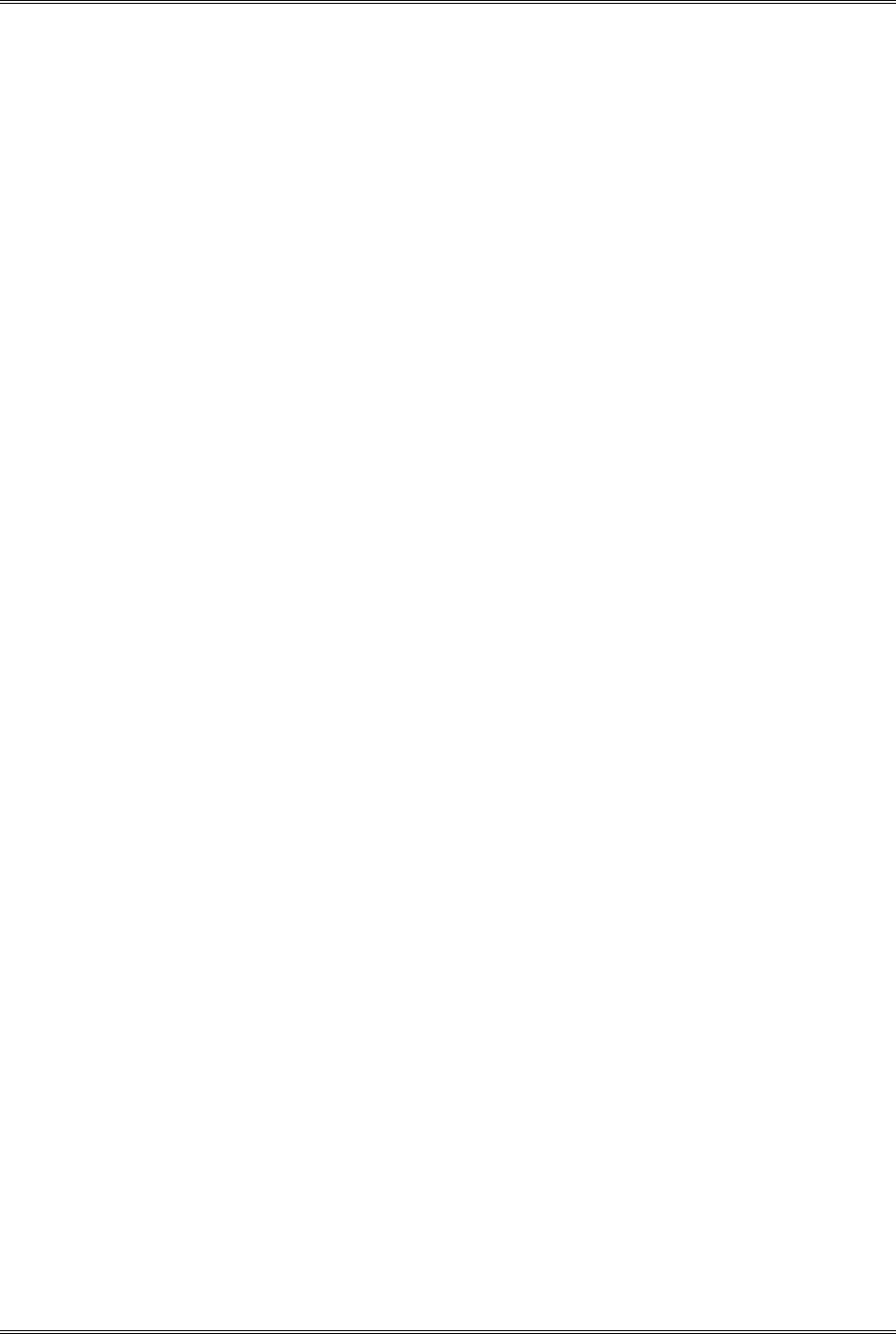
ZEPHYR
XPORT
USER’S GUIDE
2 CHAPTER 1 - INTRODUCING THE XPORT
Here's where to turn for additional information:
Tell me more about the box.
Section 2 (Getting Oriented) will guide you step-by-step through setup and testing of the
XPORT
.
I've never used a codec or plugged in a telephone. What do I do with this box?
Section 2.1 (Quick Start) is for you. We provide step-by-step directions on how to plug in the unit and get
up and running promptly.
So where do I plug in my… audio gear? … telephone line? What does this jack do?
Section 3 (The Details) gives the details on the connectors, the mixer section and audio connectors,
telephone line connections, etc.
How do I create Auto Dial Setups?
How do I create Location Setups?
How do I connect the Xport to a cell phone?
We cover these features in Section 3.3.
I can transmit audio from my computer to the Xport over Ethernet? How?
This ability is covered in Section 3.7 (Feeding the Xport from a computer over Ethernet).
Something seems amiss. What now?
Section 5 (What to do if…) guides you through some simple tests to determine where your problem lies. If
you still can't make things work we are here to help. See page iii for contact information or email us at
support@zephyr.com .
How do I upgrade this thing?
Section 6 (Technical & Installation Information) covers technical information about your
XPORT;
enabling
Phantom Power, updating software, and installing the ISDN option.
What are the specs? Warranty?
Section 8 (Specifications and Warranty) covers this.
Where can I find additional information not included in this guide?
Section 7 (References) gives links to lots of additional information on the Telos website.


















