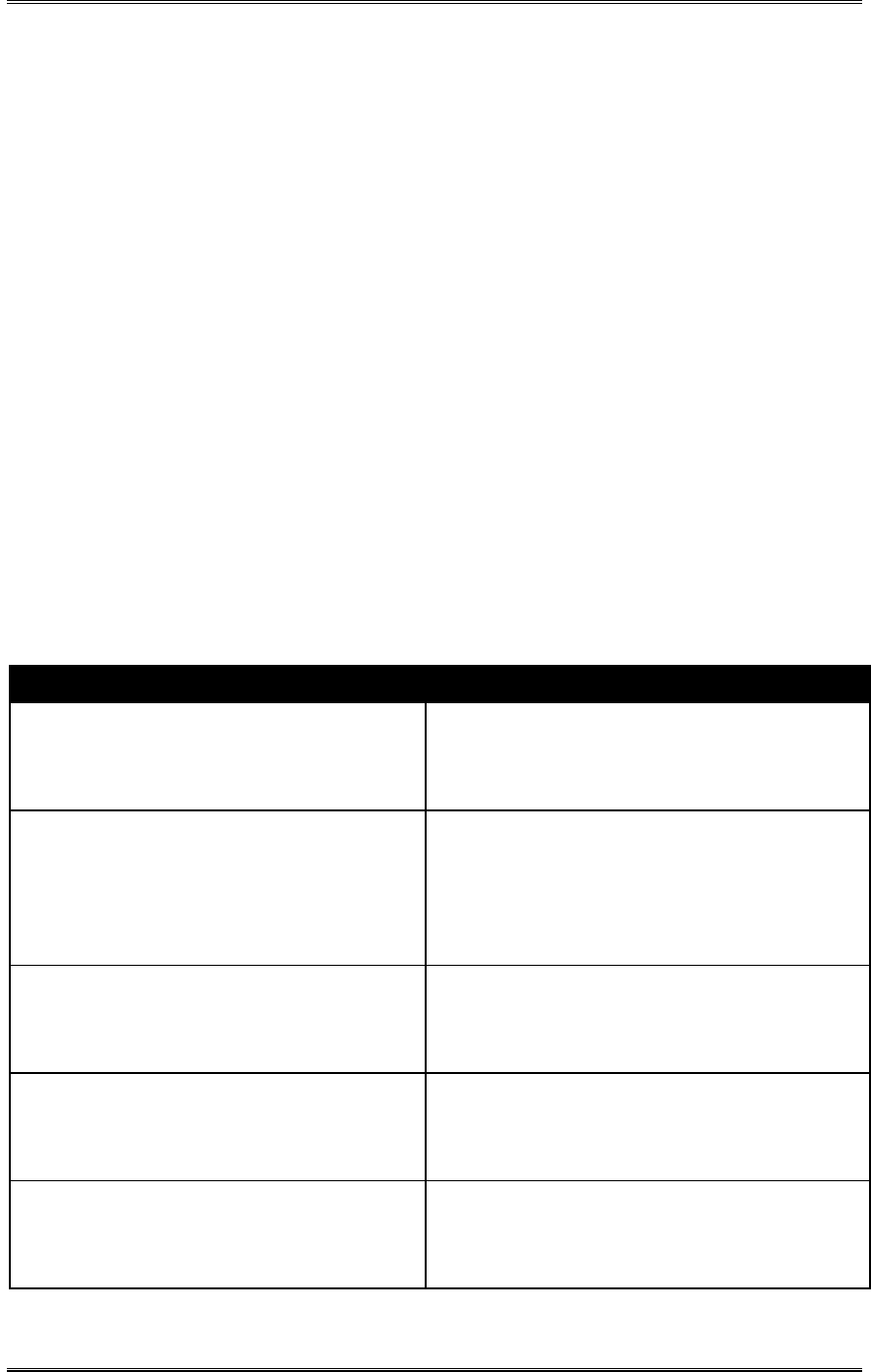
ZEPHYR
XPORT
USER’S GUIDE
CHAPTER 3 - THE DETAILS 15
3 The Details
By now your Xport should be up and running. In this section, we assume you have
gotten to know your Xport by going through the Quick Start procedure and brief tour
covered in Section 2 (Getting Started).
In this section, we'll explain more about how the mixer works, cover more about using
the Auto Dial function, as well as how to use a cell phone for transmission when a
telephone line is not available. Finally, we'll show you how you can transmit audio from
your computer to the Xport using Ethernet.
3.1 Telephone Connections
3.1.1 POTS
POTS LINE JACK
This is for connection to "Plain old telephone service" (analog loop-start) lines. The line
inserted into this jack is the most critical part of an Xport installation. It can mean the
difference between the remarkable quality of aacPlus and falling back to a voice grade
Phone call. Here are some pointers to reliably achieve success:
DO DON'T
Use a line directly from the Telco. Connect the Xport to an "analog port" off a PBX (or a
"modem port" of an office telephone). This may work as a
last resort, but you will almost certainly see reduced quality
in this case.
Check the jack first with a telephone. If you hear
silence, or nothing but a buzz or hum, it is not an
analog line (or it is not working) and you should not
connect the Xport to it. If you can dial out using this
phone, you can connect the Xport. If the line has lots of
noise or static you should try to locate a better.
Connect the Xport to a jack that is feeding an office phone
with more than 2 lines, or fancy advanced features, without
testing the jack with an analog phone first. These jacks are
generally proprietary protocols, and will only work with
phones from the manufacturer of that telephone system.
They might even cause damage to your Xport.
Use Category 3 (or higher) twisted pair cables when a
long connection cable is required. Keep modular "flat"
cables to less than 10 feet (3 meters) in length.
Use more than 10 feet (3 meters) of modular "flat" cable to
connect Xport to the telephone jack. Don't route telephone
cable near sources of interference such as motors or
transmitter coax feeds.
Make sure to unplug or disconnect other devices (such
as fax machines, telephones, ringers, etc) sharing the
line you will be using.
Leave other devices connected to the line. At the very least,
you will experience an interruption if some other telephone
tries to use the line. However, even when not in use, these
can degrade performance.
Check the quality of the wiring from the phone room to
the jack. Wire the jack using twisted pair (Category 3 or
higher) cable. Alternatively, plug directly into the
Network Interface.
Use a jack wired with older cloth, or the old
red/green/black/yellow untwisted cable. Your
performance will probably be sub-par in these cases.


















