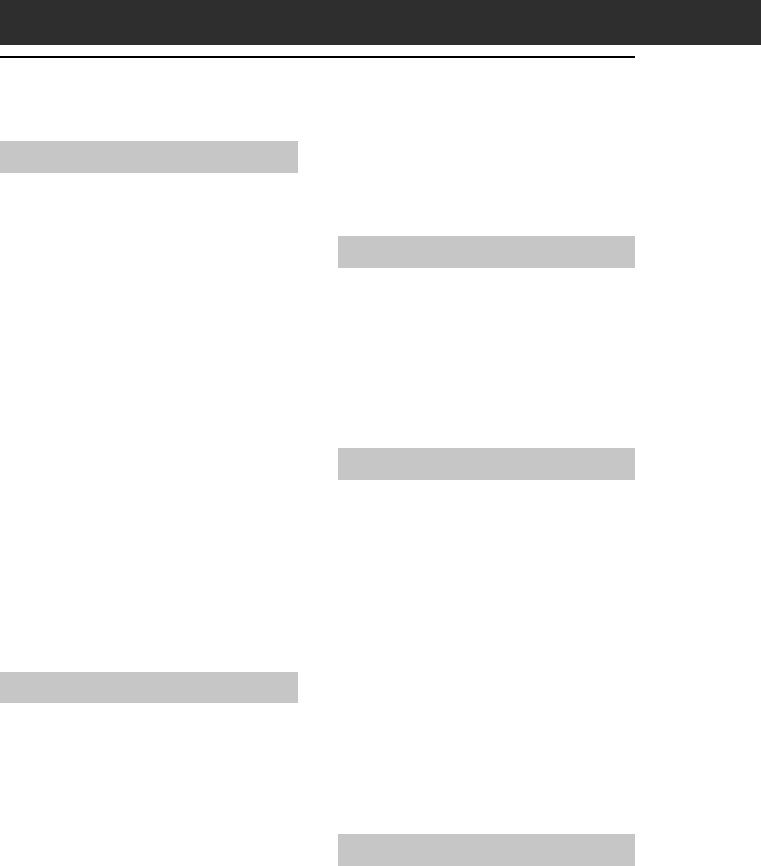
6
Table of Contents
Chapter 8
Using your CLIÉ handheld as a
remote control
(CLIÉ Remote Commander)
What you can do with
CLIÉ Remote Commander ............166
Installing ......................................167
Preparing the CLIÉ Remote
Commander for your use .............168
Assigning devices to the
CLIÉ Remote Commander ..............168
Assigning operations to the application
buttons and Jog Dial navigator......171
Using the CLIÉ handheld as a
remote control .............................173
Remote-controlling a device ..........173
Viewing the device name assigned
to each quick-start button .............174
CLIÉ Remote Commander
menu items ..................................175
Chapter 9
Importing your favorite sound files
(Sound Utility/Sound Converter)
What you can do with Sound
Converter/Sound Utility ...............178
Installing ......................................179
Installing the Sound Converter
software on your computer ...........179
Storing sound data in your
CLIÉ handheld ..............................180
Transferring sound data to your
CLIÉ handheld ...............................180
Setting imported sound data as
alarm sounds .................................181
Managing sound data ..................182
Playing sound data on your
CLIÉ handheld ...............................182
Deleting sound data ......................184
Changing the name of a sound data
184
Sorting the sound data list ............185
Sound Utility menu items ............186
Chapter 10
Setting the Memory Stick
automatic start function
(Memory Stick Autorun)
What you can do with MS Autorun
188
Setting Auto-run for an application
190
MS Autorun menu items ..............192
Chapter 11
Copying data to the Memory Stick
media in your CLIÉ handheld
(Memory Stick Import/Export)
What you can do with
MS Import/Export ........................194
Installing ......................................195
Installing the MS Export software
on your computer ..........................195
Installing CLIÉ applications using
MS Import/Export ........................196
Using your CLIÉ handheld as
a removable disk..........................198
MS Import menu items ................199
Chapter 12
Additional information
Problems for Audio Player ........... 202
On playback...................................202
On connection with the computer .203
Others............................................204
Index ............................................206
Appendix ......................................210
Manufacturing companies supported
by the CLIÉ Remote Commander
application.....................................210


















