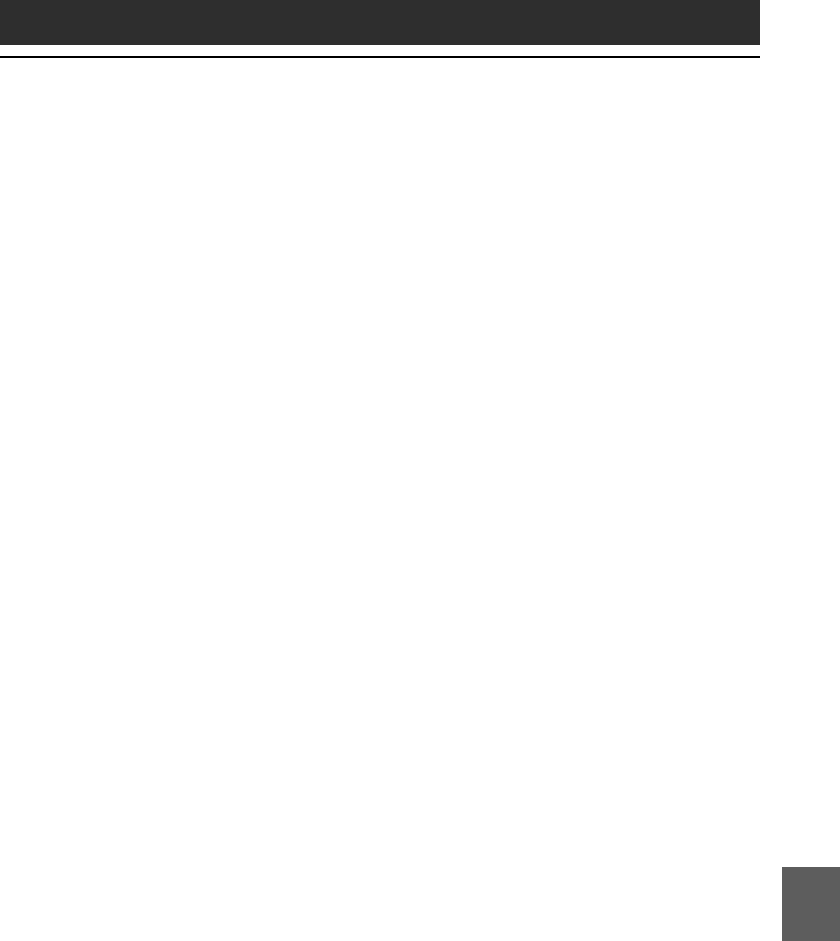
189
MS Autorun
Chapter 10
Start an application (.prc) on the CLIÉ handheld automatically
with specific database files (.pdb, .prc) from Memory Stick
media*
This setting is used if the application is located on the CLIÉ handheld
and the corresponding database files are located on a Memory Stick
media. You can also display the desired data automatically by
inserting the Memory Stick media into your CLIÉ handheld.
* If you specify PictureGear Pocket as an auto-run application, tap the arrow V
on the top center of the screen in the PictureGear Pocket application to select
“MS.” Likewise, if you specify gMovie player as an auto-run application, tap
the movie file you want to play.
You do not need to install the MS Autorun application on
your CLIÉ handheld
The MS Autorun application is pre-installed at the factory.
Notes when using the MS Autorun application
• The auto-run function does not work when the MS Gate application or the MS
Autorun application is running.
• The specified application may not start automatically depending on the
application in use when you insert the Memory Stick media into your CLIÉ
handheld. In this case, return to the Application Launcher screen, and then
reinsert the Memory Stick media.
• Data in the Memory Stick media is not updated when the Memory Stick media
is removed.
• Return to the Application Launcher screen before removing the Memory Stick
media. If the Memory Stick media is removed from your CLIÉ handheld while
PictureGear Pocket Ver.1.0 is running, you may not be able to delete the data
that was installed by the MS Autorun application. In this case, go to the Tools
menu in the MS Autorun application and tap Recover.


















