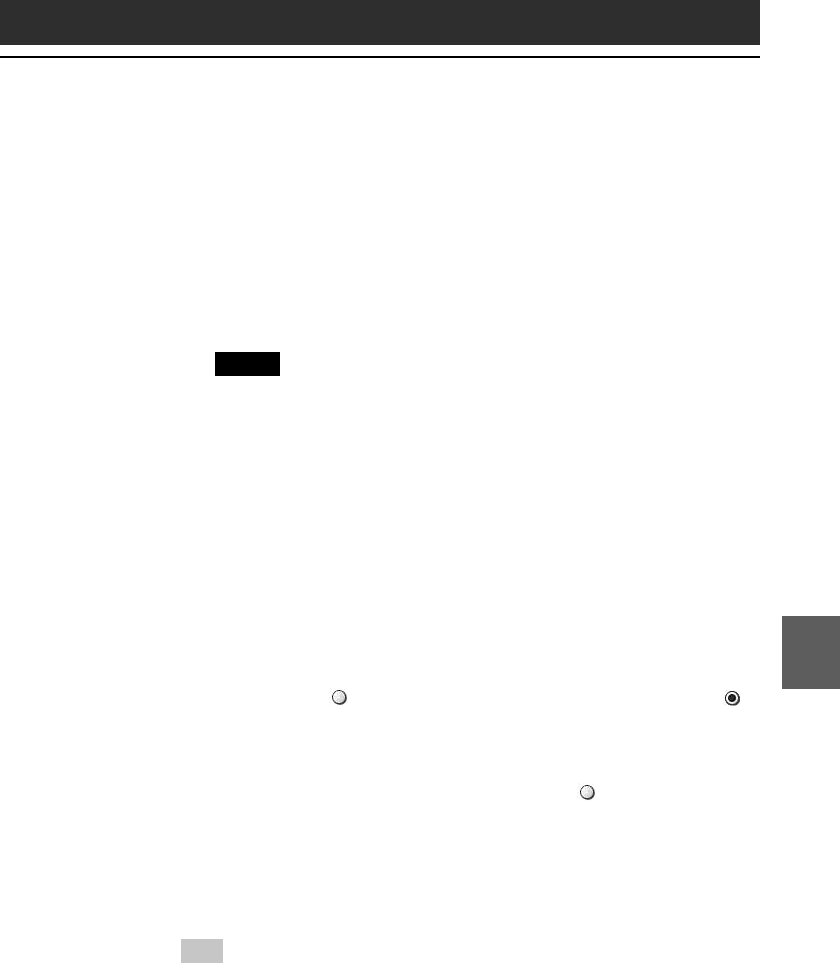
161
World Alarm Clock
Chapter 7
3 If you selected Sound in 1: Select the way you want the alarm
to sound.
•Crescendo: Tap the check box to select this if you want the
alarm to increase its volume while it sounds.
•Duration: Tap the arrow V next to this item to select the length
of time the alarm will go on when left alone. The choices are 5,
10, 15, 30 or 45 seconds.
Notes
•If the alarm volume is low, Crescendo may not function.
•Be sure to set the time length in Duration so that it is more than
twice the length of the sound file, or else Crescendo will not
function.
9
Select the repeating options.
•Remind Me: Select how many times the alarm repeats itself. The
choices are Once, Twice, 3 Times, 5 Times, or 10 Times.
•Play Every: Select how often the alarm repeats itself. The choices
of interval are 1, 3, 5, 10, 15, 20, or 30 minutes.
10
Tap OK.
The display returns to the clock screen.
The Set Alarm icon for the active alarms will be marked black ( ).
Changing the alarm setting
1
On the clock screen, tap the Set Alarm icon of the
alarm you wish to change.
The Set Alarm screen for that alarm appears.
2
Make the changes in the Set Alarm screen.
3
Tap OK.
Tip
To clear the set setting, tap Default in the Set Alarm screen. The setting for that
alarm number will return to the default setting.


















