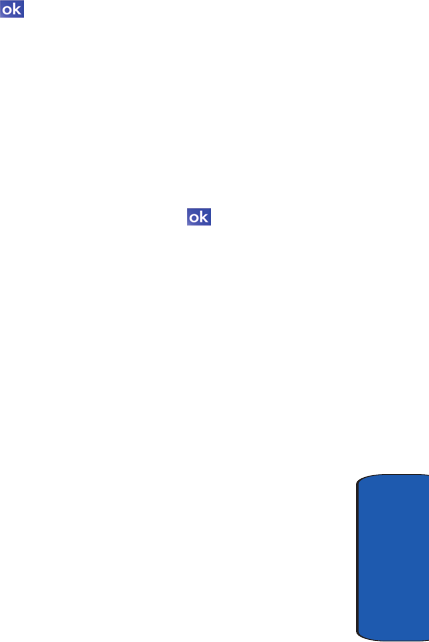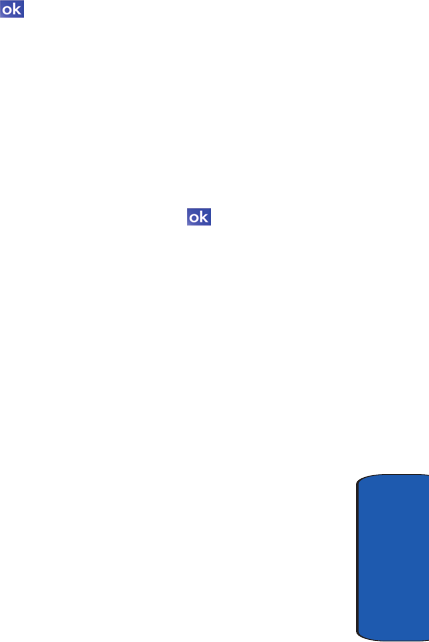
Section 7: Messaging 75
Text Messages
Section 7
Check Names
1. Create a new text message.
2. Tap Menu and select Check Names.
3. Tap to return to your message.
Edit My Text Messages
To edit My Text Messages, follow these steps:
1. Open a text message.
2. Tap Menu and select My Text.
3. Tap Edit My Text Messages
4. Select the message that you want to edit.
5. Enter the new message and tap to save and exit.
Text Message Folders
There are five message folders in the Text directory. The
folders and their functions are similar to the folders in the
ActiveSync directory, except for Outbox. In ActiveSync,
E-mail is stored in the Outbox until you perform an
ActiveSync with your PC. In Text Messages, new
messages are stored in the Outbox folder until message
sending is complete. The following is a list of Text folders
and their function.
• Deleted Items: Deleted messages are sent to the Deleted
Items folder. Once messages are removed from the Deleted
Items folder, they are permanently erased.