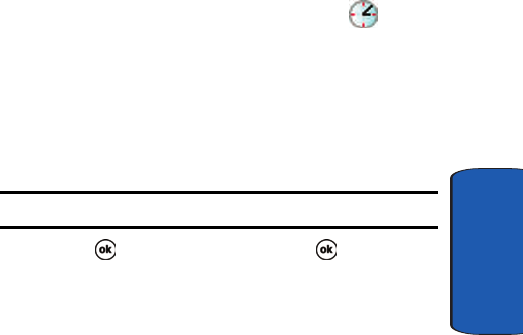
Section 10: Personal Organizer 137
Alarm
Section 10
To access the note options, follow these steps:
1. Select Notes.
2. Tap Tools and select Options.
Alarm
Schedule an Alarm
Your phone has four alarm clocks that can be configured
to ring daily at a desired time. To set up the alarm clock:
1. From the Today screen, tap the clock icon .
2. Tap the Alarms tab.
3. Tap the box next to the desired alarm.
4. Tap the day of the week.
5. Tap the time to display the time settings. Tap the up or
down arrows to select the desired time.
Note: Tap the AM or PM to cycle between them.
6. Tap when finished, and then tap again to save
and exit.


















