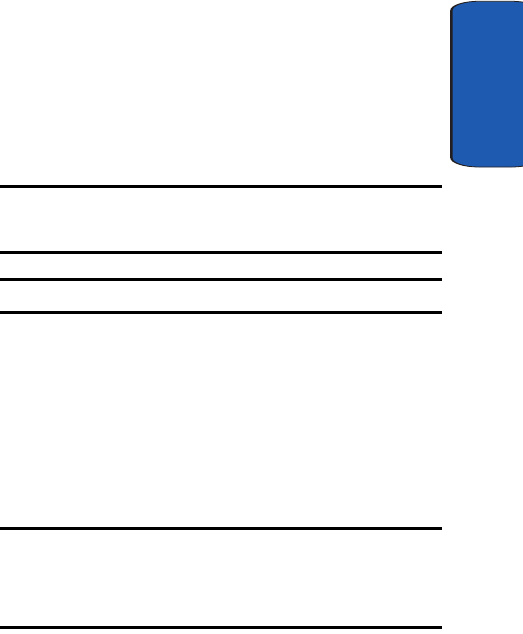
Section 12: Bluetooth and Wi-Fi Services 159
About Wi-Fi
Section 12
About Wi-Fi
Wi-Fi is wireless networking that provides access to local
area networks without using network cabling, and it is
faster and has a greater range than Bluetooth wireless
technology. Wi-Fi can achieve connection speeds of up to
11Mbps, which easily allows you to share large files or
quickly surf the internet with your Pocket PC.
Note: Wireless Fidelity (Wi-Fi) is a WLAN based on the 802.11 protocol,
which transmits and receives in the 2.4 GHz frequency ISM band. The i730
supports the 802.11b protocol stack.
Note: The i730 may not be operable with all wireless access points.
Wi-Fi allows you to:
• Access the internet
• Access your corporate network
• Use hotspots provided by hotels or airports while traveling
• Send and receive email quickly
Enabling Wi-Fi
Important: Due to network requirements, Wi-Fi and your phone cannot be
enabled at the same time. If Wi-Fi is enabled, your phone is turned off so
you will not receive incoming calls or be able to make outgoing calls. If you
make an emergency call while Wi-Fi is enabled, your phone is
automatically turned on, which disables the Wi-Fi connection.
To turn Wi-Fi on in your i730, either tap the Wi-Fi icon on
the Today screen, or follow these steps:
1. Tap Start located in the upper left corner of the screen.


















