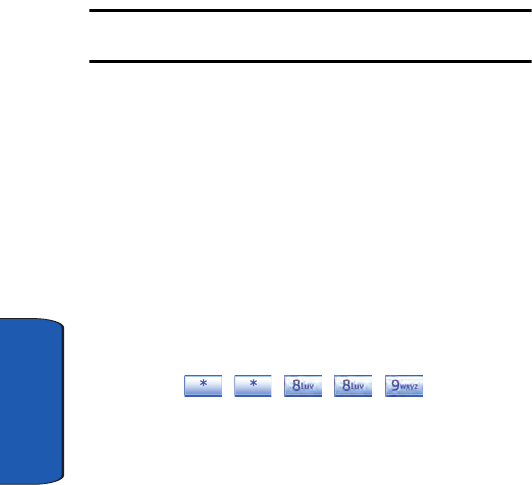
36
Section 3
Roaming Options
The following roaming options are available:
• Home only - Your phone is available for normal operation only in
the designated coverage area.
• Automatic-A - The preferred roaming list is used to acquire
service. If no preferred systems are found, any digital “A”
system is acquired.
• Automatic-B - The preferred roaming list is used to acquire
service. If no preferred systems are found, any digital “B”
system is acquired.
Note: Contact your service provider for information regarding preferred
systems.
To change your Roaming option, follow these steps:
1. Tap Start, then select Phone from the drop down menu.
2. Tap Tools, then select Options. The Settings screen is
displayed.
3. Tap the Service tab, then select the Roaming option you
want from the drop down menu.
TTY
Your i730 is fully TTY compatible, and it allows you to
connect TTY equipment to the phone’s headset jack.
However, before you can use a TTY device, you need to
enable TTY functions using these steps:
1. Tap , , , , .
2. Tap On (or Off).
3. Tape Save to exit and return to the Phone screen.


















