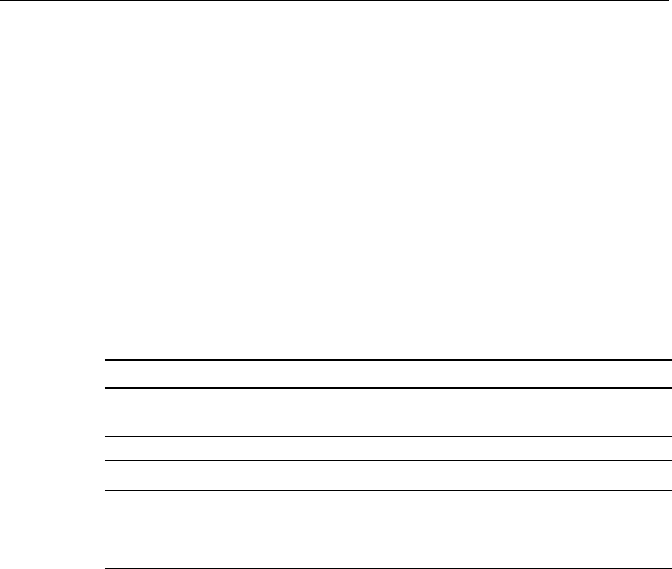
4-41
Operation with a Full Function Handset
4.5.3.2 Manual Entry of Latitude/Longitude (L/L ENT)
This operation is used to manually enter the latitude/longitude and UTC
time when normal NMEA input of the position information is not available.
The radio will sound a 5-second-long alert tone every four hours to remind
you to update your position.
1. As described in section 4.5.3 DSC Operation above, select the DSC
operation L/L ENT. The 7-segment display shows L L, while the dot
matrix display shows the latest latitude data.
2. Press one of the following keys to initiate the corresponding
operation:
KeysKeys
KeysKeys
Keys
ActionAction
ActionAction
Action
0 - 9 keys Changes the flashing numeric value (see step 3), then
advances to the next digit's place.
ENT key Advances from Latitude, to Longitude, to UTC.
CLR key Returns to the previous subject item.
SQ UP/ For Latitude, alternates between N and S.
DOWN key For Longitude, alternates between E and W.
For UTC, no effect.
3. The subject items can be changed in the following order. Numeric values
that can be changed are flashing:
1. Degrees of lat at ten’s place 8. Minutes of lon at ten’s place
2. Degrees of lat at unit's place 9. Minutes of lon at unit's place
3. Minutes of lat at ten’s place 10. Hours of UTC at ten’s place
4. Minutes of lat at unit's place 11. Hours of UTC at unit's place
5. Degrees of lon at hundred’s place 12. Minutes of UTC at ten’s place
6. Degrees of lon at ten’s place 13. Minutes of UTC at unit’s place
7. Degrees of lon at unit's place
4. After changing the subject item, the display scrolls from latitude to
longitude to UTC. To submit the change of the position data as shown
in the display, press the ENT key. The unit exits Menu mode and returns
to normal operation.
To exit the Menu operation, press and hold the CLR key for 3 seconds.
The following illustration shows an example of the operation:


















