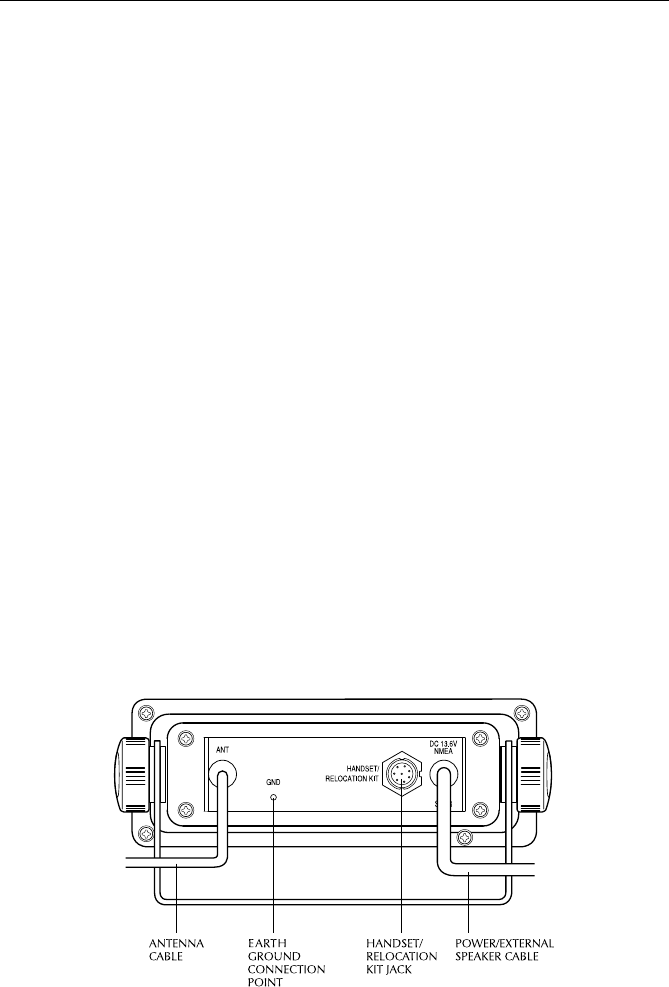
4-2 Operation with a Full Function Handset
In an emergency, the base station can override the Full Function Handset
to make a call even though the handset has priority (is off the cradle). To
override the handset, press and hold the DSC/PRI key on the base station.
The REMOTE indicator flashes and the base station regains priority control.
Make your call as usual using the Fist Microphone. On the Full Function
Handset, OVERRIDE appears on the dot matrix display. In this mode, all
keys are disabled on the handset except for DISTRESS. The base station
retains control until the DSC/PRI key is again pressed and held.
Note: The RAY215 is designed to have the base station as the priority
unit. You should install the base station and Fist Microphone in the
radio room or the location from which the ship is normally navigated. If
an optional second station Full Function Handset is also installed, that
handset is the one that should be installed in the remote location.
4.1.2 Handset Connections
The Full Function Handset connects to the port labeled HANDSET/
RELOCATION KIT on the rear of the base station (Figure 4-1). The Full
Function Handset will not operate if connected to the port on the front of
the base station.
If both a Fist Microphone and Second Station Full Function Handset are
to be used, the Fist Microphone must be connected to the front port with
the Full Function Handset connected to the HANDSET/RELOCATION
KIT port on the rear. In this case, the Handset Relocation Kit could not be
used with the Fist Microphone. Once installed, the two stations can
communicate with one another using the Intercom function described in
section 4.4.12.
Figure 4-1 Rear Connections


















