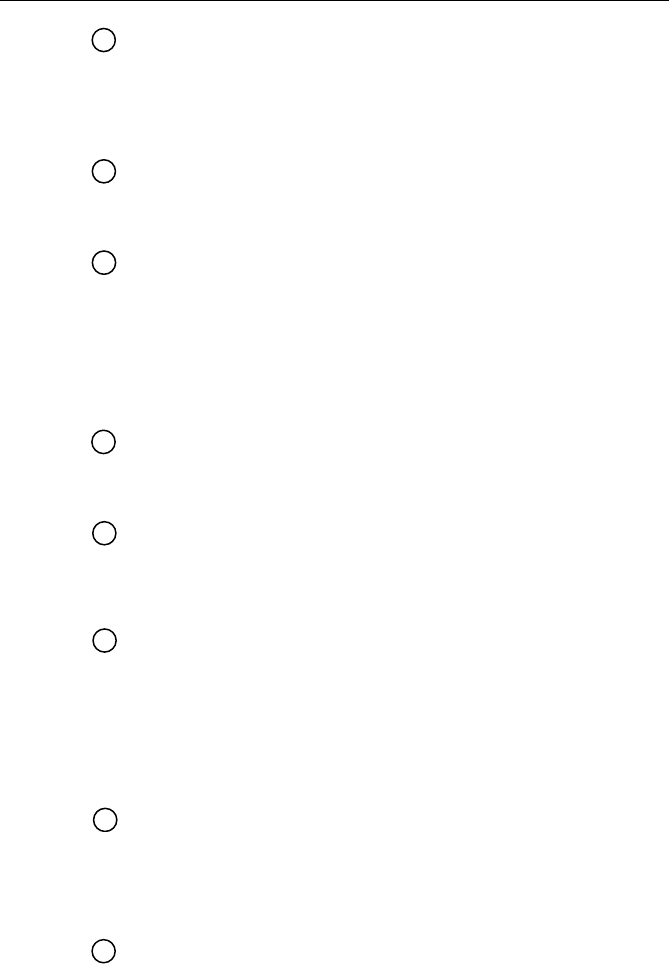
4-6 Operation with a Full Function Handset
#
9/ 1/25 key
This key inputs the number 9. When an alphanumeric response is
appropriate, each press of this key alternately inputs the characters 9,
W, X, Y, and then Z. Pressing the FUNC key followed by the 9/ 1/25
key alternates the transmission power between 1W and 25W.
$
* key
This key inputs an asterisk (*).
Note: The HAIL label over this key does not pertain to the RAY215.
%
0/IC key
This key inputs the number 0. Pressing the FUNC key followed by the
0/IC key starts Intercom mode, which enables conversation between
the fist microphone connected to the port on the front of the base
station and a Full Function Handset connected to the to the port on
the rear of the base station. Pressing the FUNC key followed by this
key during Intercom mode returns operation to normal mode.
&
# key
This key inputs the # character.
Note: The FOG label over this key does not pertain to the RAY215.
'
ENT key
This key performs the Enter function. It is used to confirm and
implement an input action. Pressing the FUNC key followed by the
ENT/MENU key initiates the Menu mode.
CLR key
Depending on when it is used, this key exits the current mode and
reverts to the last used mode or normal operation. This key also can
be used to clear any alphanumeric inputs one at a time in the order
that they were entered. Pressing the FUNC key followed by CLR/LOG
key initiates the Digital Selective Calling (DSC) Log. Pressing the key
during logging returns operation to normal mode.
FUNC key
Initiates the Function mode and activates the FUNC indicator in the
LCD display. The next key pressed determines the function selected.
(See above key descriptions.) Pressing this key twice starts Dimmer
mode, which reduces the brightness of LCD's backlight.
Channel UP/ DOWN key
Pressing this key during normal operation changes the channel number
UP or DOWN.


















