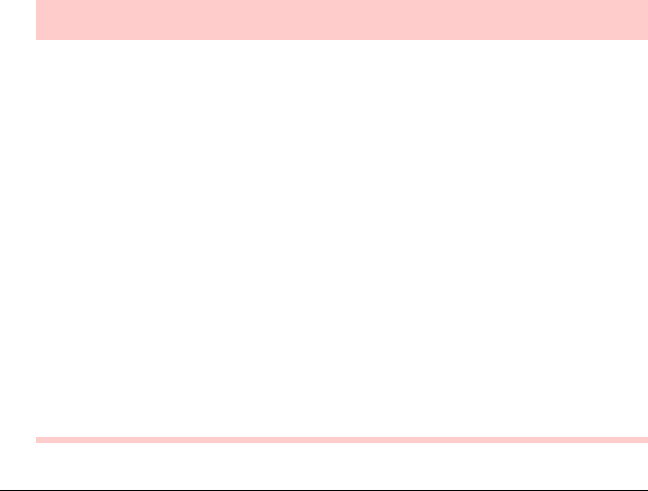
Polycom Telephone User Guide Your Polycom Telephone 3
621-00000092
The large 3-line x 19-character LCD display provides features such
as date and time, calling party name, calling party number, and digit
dialed as well as feature and line status. The SoundPoint IP
telephone also provides a speakerphone for hands-free operation,
headset support, buttons for selecting the speaker and headset,
and a mute button, which controls microphone in any mode
(speaker, handset or headset).
Dual Ethernet ports allow direct connection to a 10BaseT Ethernet
network via an RJ-45 interface and connection to a co-located PC
for access through a single LAN connection. A dedicated headset
port eliminates the need for a separate amplifier when using a
headset. Also the handset can remain in its cradle making headset
use simpler.
NOTE:
The Polycom Soundpoint IP telephones do not support
multiple distinctive ring tones.
Polycom Telephone Features Table
Features Descriptions
LCD Screen The 160 x 80 pixel screen displays the time,
date, your phone number, caller ID, line/call
status and the soft key tabs.
Soft keys Soft key functions change depending on the
status of the phone (for example, whether you
are on a call or the phone is not in use). The
key's current function is shown on the LCD
screen.
Feature Keys Thirteen configurable keys that can be
customized using the PressOne Administrator
application. The three top keys on the left may
be associated with corresponding indicators
on the LCD screen.
Alert LED Flashes when messages are waiting.


















