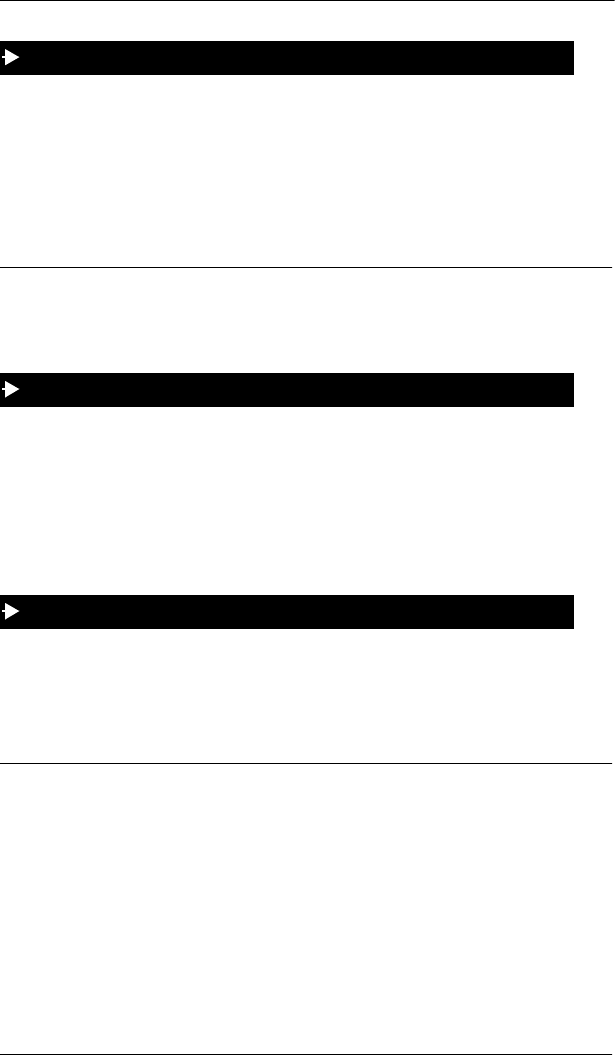
6. Using Additional Features
ICX-35-750 ICX (International), issued March 1999 69
1. Pick up the handset or press the ON/OFF key.
2. Enter the Background Music code (default = *30).
3. Replace the handset or press the ON/OFF key.
Note: On a large-display phone, you can turn background music on or off by
pressing the BGM soft key while in the Function System menu.
USING TIMED REMINDERS
You can program your phone to act as an alarm clock and alert you at a designated
time with an audible tone.
1. Pick up the handset or press the ON/OFF key.
2. Enter the Timed Reminder Set code (default = *31).
3. Enter the time, in 24 hour format, you want the timed reminder (alarm) to sound.
(For example, 0100 = 1:00 am, 1300 = 1:00 pm)
4. Replace the handset or press the ON/OFF key.
1. Pick up the handset or press the ON/OFF key.
2. Enter the Cancel Timed Reminder code (default = *39).
3. Replace the handset or press the ON/OFF key.
USING CALLER ID
When the Caller ID feature is activated, your telephone displays Caller ID
information as incoming calls ring at your extension. You also have access to
previous call information via the Caller ID Call Log feature.
Caller ID Call Log
Note: This feature requires system programming or a specific ICX configuration,
and may not be available. For information, see your system administrator or ICX
dealer.
To turn background music on or off
To set a timed reminder (reminder alarm)
To cancel a timed reminder


















