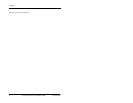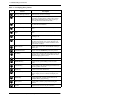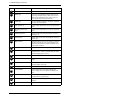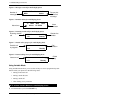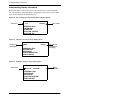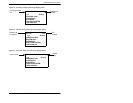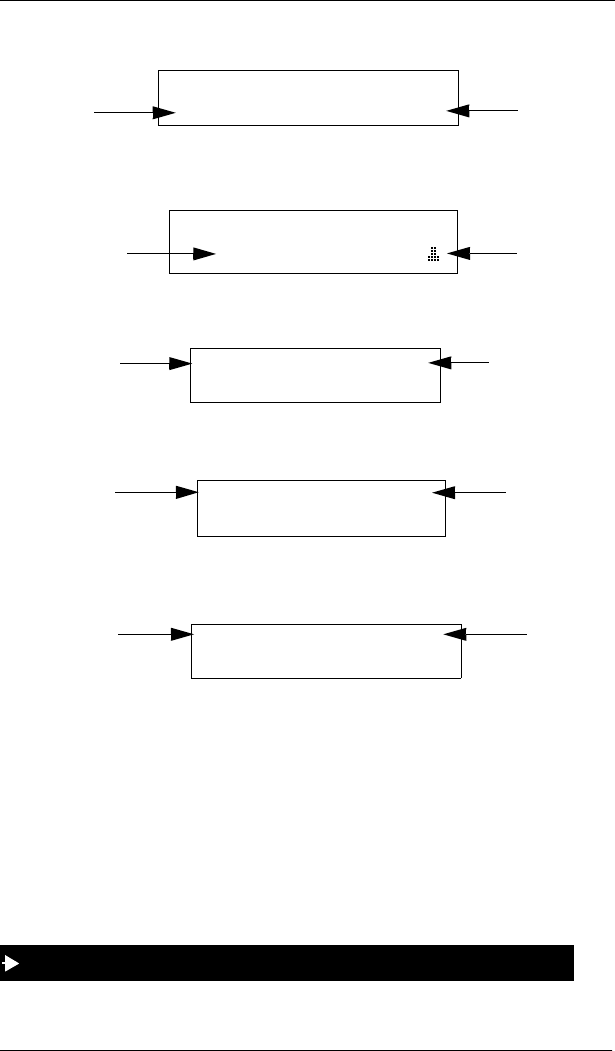
1. Understanding Your Phone
14 ICX (International), issued March 1999 ICX-35-750
Figure 4. Messages received for small-display phone
Figure 5. Reminder alarm for small-display phone
Figure 6. Incoming outside call for small-display phone
Figure 7. Outside call in progress for small-display phone
Figure 8. Internal calling in use for small-display phone
Using Variable Mode
Using Variable Mode allows you to use the soft keys to access programmed system
features when your phone is in the following states:
• During an intercom call
• During a trunk dial tone
• During a trunk call
• After dialling a busy extension.
1. Lift the handset or press the ON/OFF key.
06* &DUWHU
Number of
messages
Person that
left the first
messa
g
e
###4:#####0$5#####:HG################43=67#
$ODUP#####45=6330
Alarm time
Alarm
indicator
###4:#####0$5#####:HG################43=67#
,1&0#&2
&36
Incoming outside
call
Outside line
number
446
%UDQG\
2Q#/LQH
446 %UDQG\
3·48
Outside call
in progress
Call
duration
7DON
446 %UD QG \
*UHJ
Intercom call
Called
party
To activate Variable Mode on a small-display phone