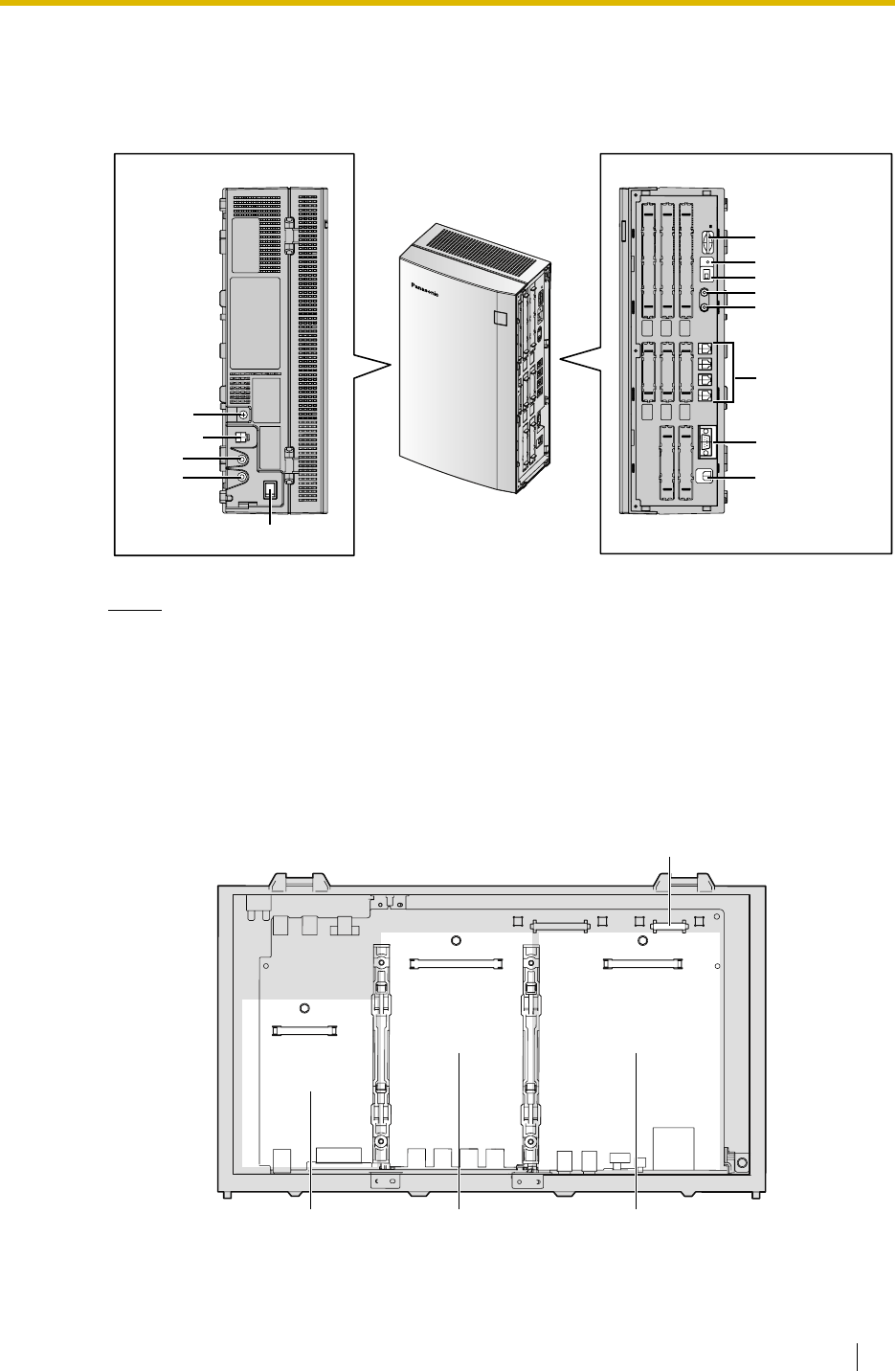
2.2 Installation of the Hybrid IP-PBX
Installation Manual 33
2.2.2 Names and Locations
Notes
• DC IN 1: Used for an AC adaptor which is supplied with the Hybrid IP-PBX.
DC IN 2: Used for an additional AC adaptor.
• For details about connecting peripherals, refer to "2.10.1 Connection of Peripherals".
• For details about System Clear Switch, refer to "2.12.1 Starting the Hybrid IP-PBX".
• For details about Reset Button, refer to "4.1.4 Using the Reset Button".
Inside View
SD Memory
Card Slot
Reset Button
System Clear Switch
Pager port
MOH port
Hybrid Extension
Ports
RS232C port
USB port
Power Switch
DC IN 1
DC IN 2
Ground
Terminal
Battery
Connector
Option Slots 8 to 11
(from the bottom)
Specified Slots 2 to 4
(from the bottom)
Semi Free Slots 5 to 7
(from the bottom)
RMT Card Slot


















