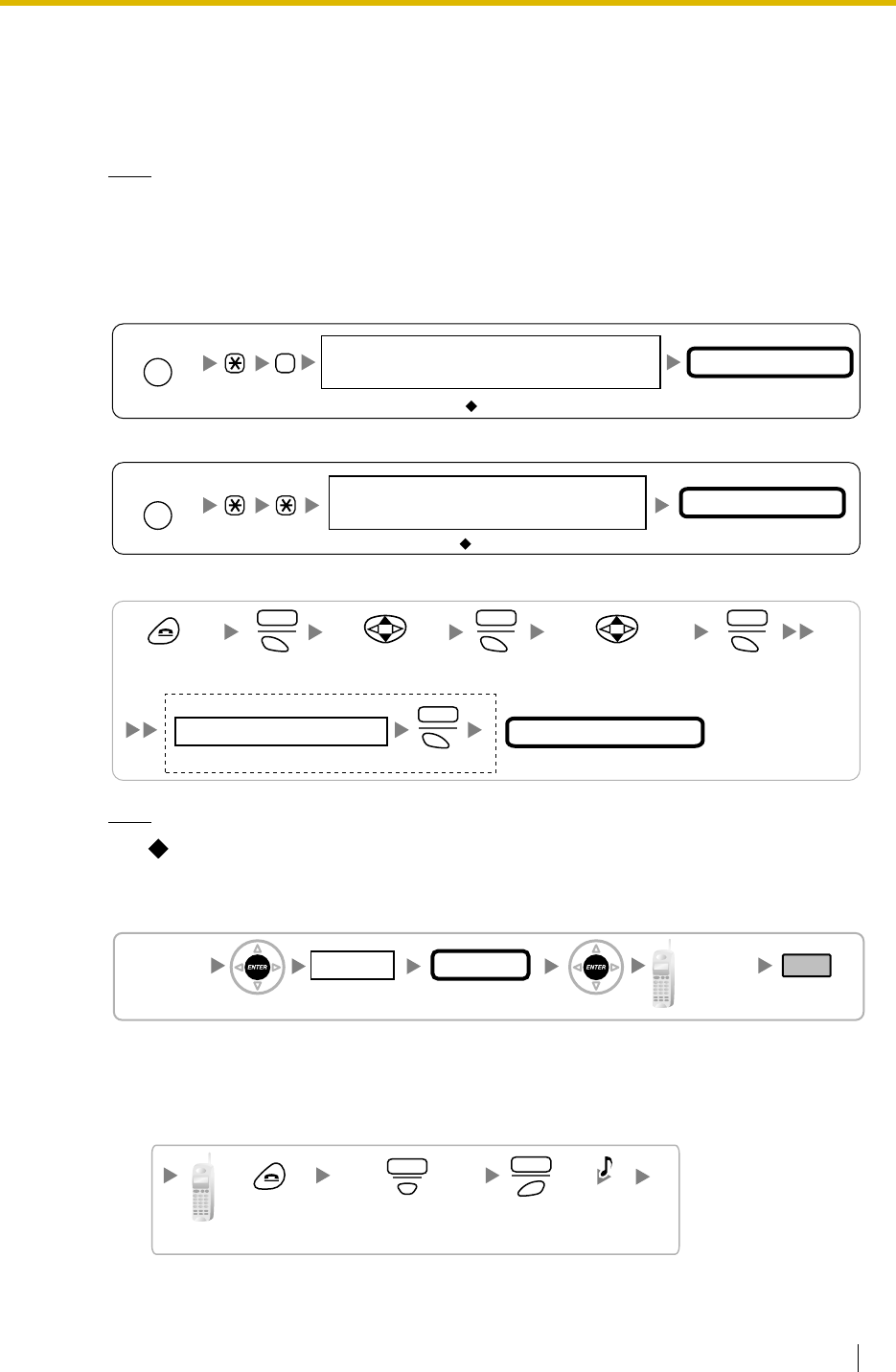
2.8 Connection of 2.4 GHz Portable Stations
Installation Manual 123
Registering the PS
The PS must be registered to the Hybrid IP-PBX by programming both the PS and Hybrid IP-
PBX before it can be used. A PT with multiline display (e.g., KX-T7636 6-line display) is
required for the Hybrid IP-PBX system programming.
Note
For details about system programming using a PT, refer to "2.3.2 PT Programming" and
"3.3 PT Programming" in the Feature Guide.
Entering the System Programming Mode
PT (Administrator Level)
PT (User Level)
PS
Note
means default value through this section.
PS Registration
When the PS has not been registered yet
When registering the PS for the first time, it is possible to select the desired language for
the display. (You do not need to enter the PS system programming mode when registering
for the first time.)
PROGRAM
#
= 1234
System Password for Administrator—
for PT Programming
Programming No.
3 digits
PROGRAM
= 1234
Programming No.
3 digits
System Password for User—
for PT Programming
System Setting Menu
Select
"SYSTEM SETTING".
Press POWER
for 2 seconds.
S1 S1
MENU SEL
S1
SEL
Select
"PS PROGRAM".
4 digits
System Lock Password
If required
ENTR
S1
[690]
01 to 28
PS No.
1 to 4 digits
END
ENTER ENTER
To the PS
operation
below
Extn. No.
Press
POWER for
2 seconds.
Press S3
for 2
seconds.
C.Tone
Press S2 repeatedly
to select the desired
language.
F2
F3


















