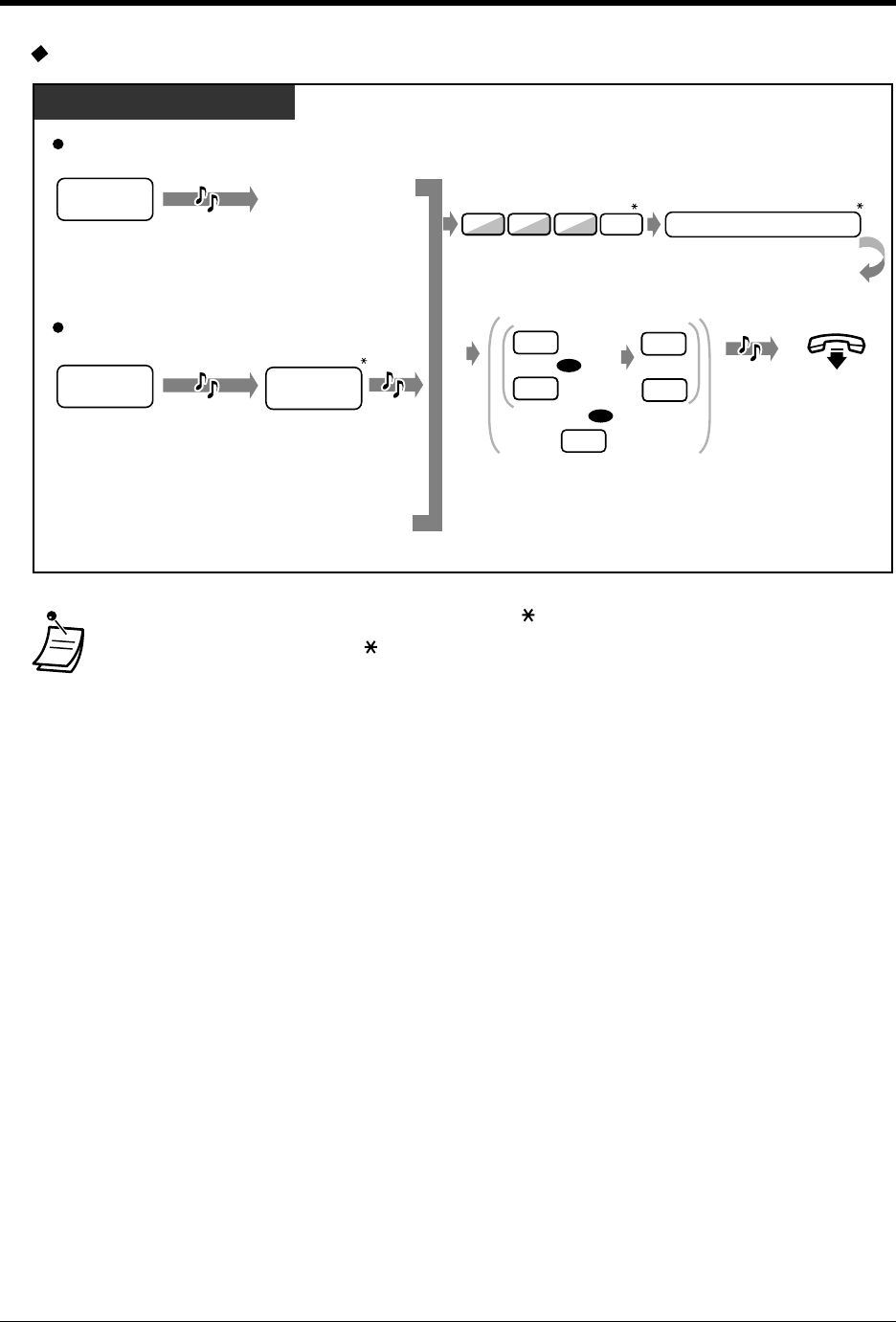
Operation
58 User Manual
To cancel an activation of a pre-selected CLIP or DDI/MSN number
• *1: If you dialled a wrong DISA user code, dial and try again.
• *2: You can re-try by dialling when you dialled a wrong feature number or voice message
access code. System Programming is required. Consult your dealer.
• These settings can be performed regardless of the type of DISA security mode.
• Even though you cancel the forwarding destination, this operation cancels the "Call
Forwarding — to CO Line, All Calls" feature only. Any other Call Forwarding features and
Do Not Disturb (DND) will not be cancelled.
Enter DISA
phone number.
DISA
phone no.
Any Outside Telephone
DISA OGM
Enter DISA
phone number.
DISA
phone no.
DISA OGM
DISA user
code
Enter pre-assigned
DISA user code
(4-10 digits).
1
D.Tone
In Non Security Mode or Trunk Security Mode
In All Security Mode
2
Dial 7190 during
DISA OGM or D.Tone.
Enter the Voice Message
Access Code.
Voice MSG Access Code
2
C.Tone
On-hook.
Dial 1 to select CLIP or 2 to select DDI/MSN,
and then enter a location number (1-3).
To select All, dial 0.
CLIP
DDI/MSN
OR
All
OR
TO
7 1 9 0
1
1
1
1
2
1
3
0


















