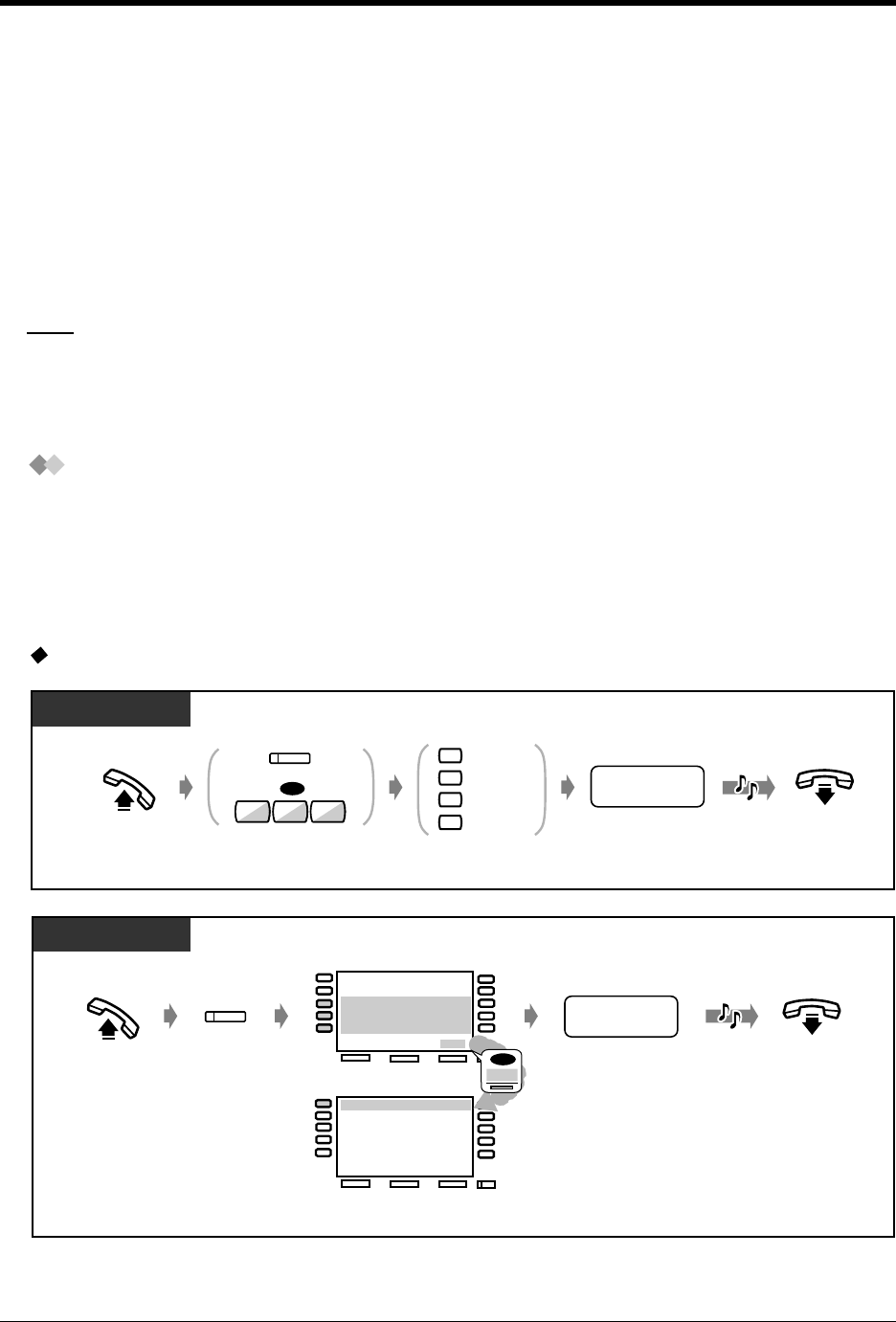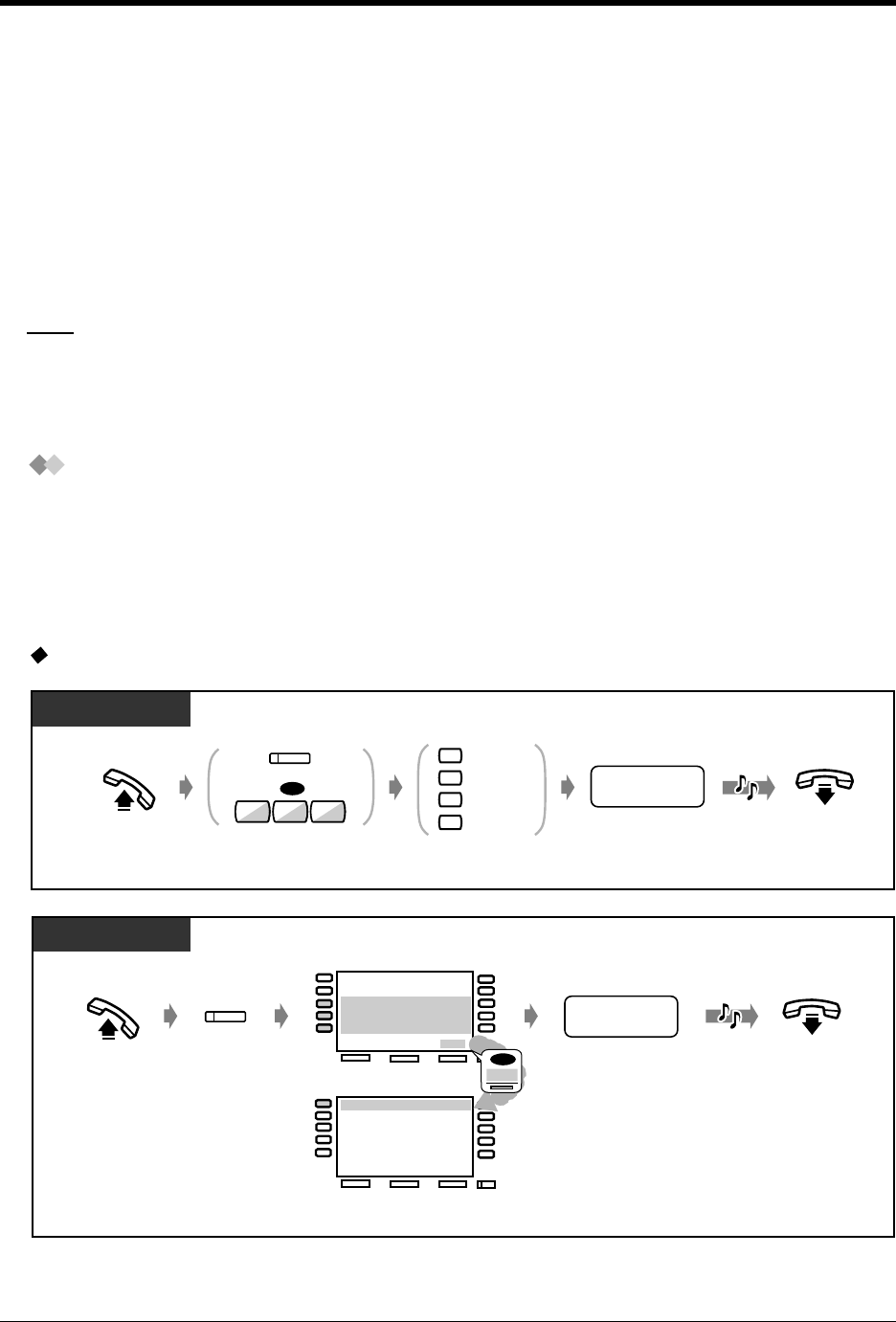
Operation
User Manual 155
2.9.3 If a Voice Processing System is Connected
— Voice mail integration for digital proprietary telephone (DPT Integration)
If your system is connected to a Panasonic Voice Processing System which can be used with a digital
proprietary telephone, the following functions are available:
Note
If you set the Voice Mail feature, the functions of the Built-in Voice Message (BV) will be disabled
except for the following.
(1) Company Greeting OGM for DISA feature
(2) Recording, replaying, or deleting Company Greeting OGM
DPT Integration
If you cannot answer calls, you can forward them to your mailbox. If your telephone has a MESSAGE
button, the button light turns on and lets you know you have messages. Even if a MESSAGE button
is not provided, you will hear an indication tone* when going off-hook.
You can also transfer received outside calls to a certain mailbox so that callers can leave messages.
If you create a Voice Mail Transfer button on your phone, the transfer is done easily without
confirming the voice mail extension number (Voice Mail Transfer).
To forward your calls to your mailbox
— Screening calls — Recording a conversation
OR
Enter voice mail
extension number.
Off-hook.
Press FWD/DND
or dial 710.
Enter
required number.
On-hook.
All Calls
Busy
No Answer
Busy/No Answer
voice mail
extension no.
DPT/SLT
C.Tone
7 1 0
2
3
4
5
FWD/DND
Off-hook.
Press desired button.
Enter voice mail
extension number.
Press
FWD/DND.
On-hook.
MENU
PREV
NEXT
MENU
PREV
NEXT
NEXT
OR
FWD/DND Cancel
DND
FWD All Calls
FWD Busy
FWD No Answer
(
→
0/
*
/ext)
FWD BSY N/A
FWD CO Line
FWD From
FWD
From Cancel
(
→
ext)
(
→
dial)
(
→
ext)
(
→
ext)
voice mail
extension no.
T7436/T7235
C.Tone
(
→
ext)
(
→
ext)
(
→
ext)
FWD/DND
FWD-NA-CO Line
(
→
dial)