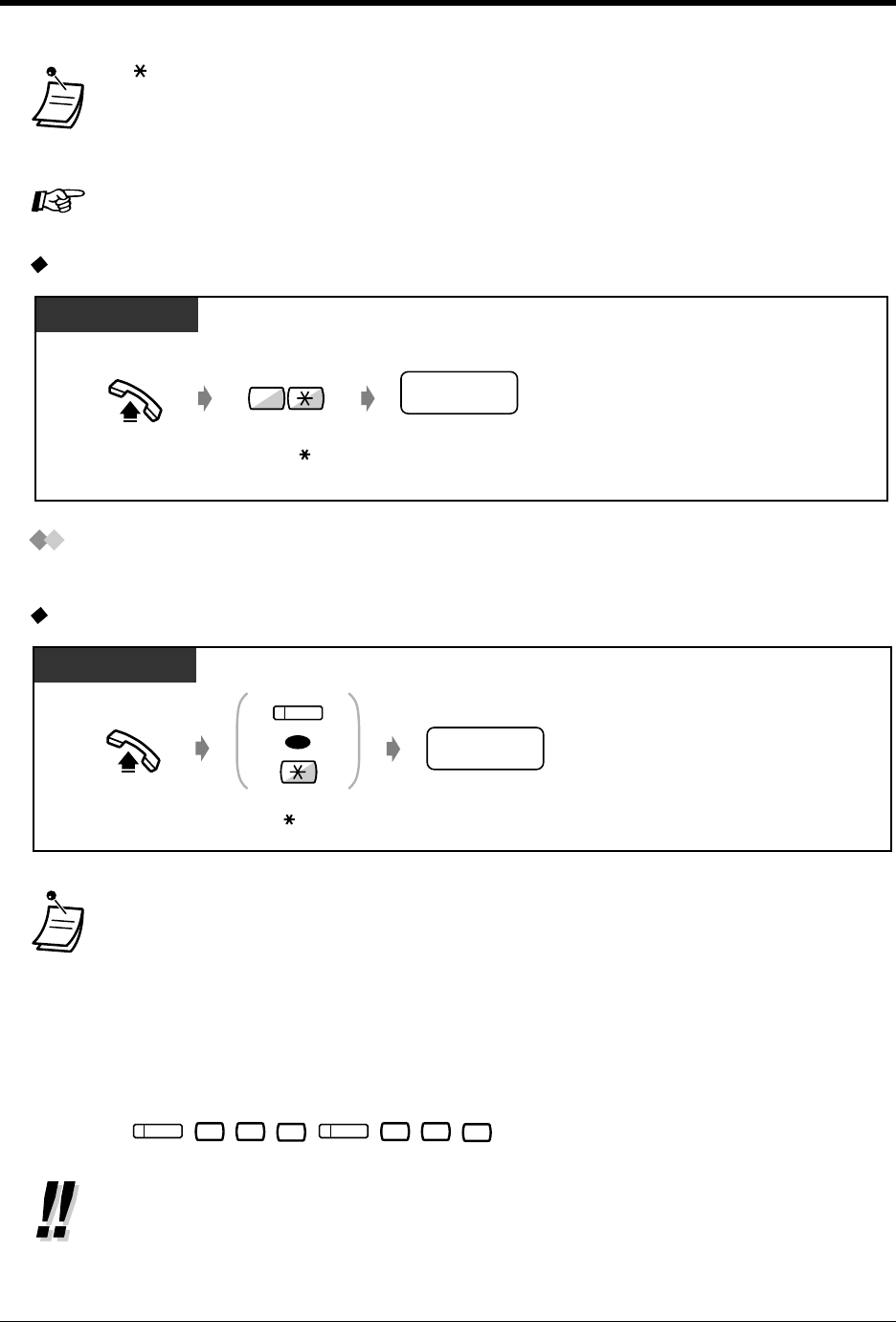
Operation
User Manual 33
To dial
Using numbers stored in the system (System Speed Dialling)
Up to 500 parties can be stored in the system. Refer to the directory in 5.3.1 Directory.
To dial
•"", "#", PAUSE, SECRET and HYPHEN can also be stored as digits.
• 2.10.3 Using the KX-T7431, KX-T7433, KX-T7436 or KX-T7235 — storing the names
and numbers for station speed dialling.
• If a DDI/CLIP key is assigned to a flexible button on your digital proprietary telephone
(DPT), you can easily make a call with this key. Up to 24 DDI/CLIP keys can be located on
a DPT, and the key is linked to the location number of System Speed Dialling number. One
System Speed Dialling number can be assigned per CO button. To make a call, press the
DDI/CLIP key.
• More than one speed dial number can be used for long telephone numbers, if the number
is divided when stored.
<Dialling Example>
If the number is divided and stored in system speed dial numbers 001 and 002:
• To store a phone number, refer to 4.2.3 System Speed Dialling and Intelligent Call
Handling Number Set (001).
Dial 6 .
Enter station speed
dial number (0-9).
station speed
dial no.
Off-hook.
DPT/SLT
6
Off-hook. Press AUTO DIAL
or dial .
Enter system speed dial
number (000-499).
OR
system speed
dial no.
DPT/SLT
AUTO DIAL
STORE
2
00
1
00
AUTO DIAL
STORE
AUTO DIAL
STORE


















