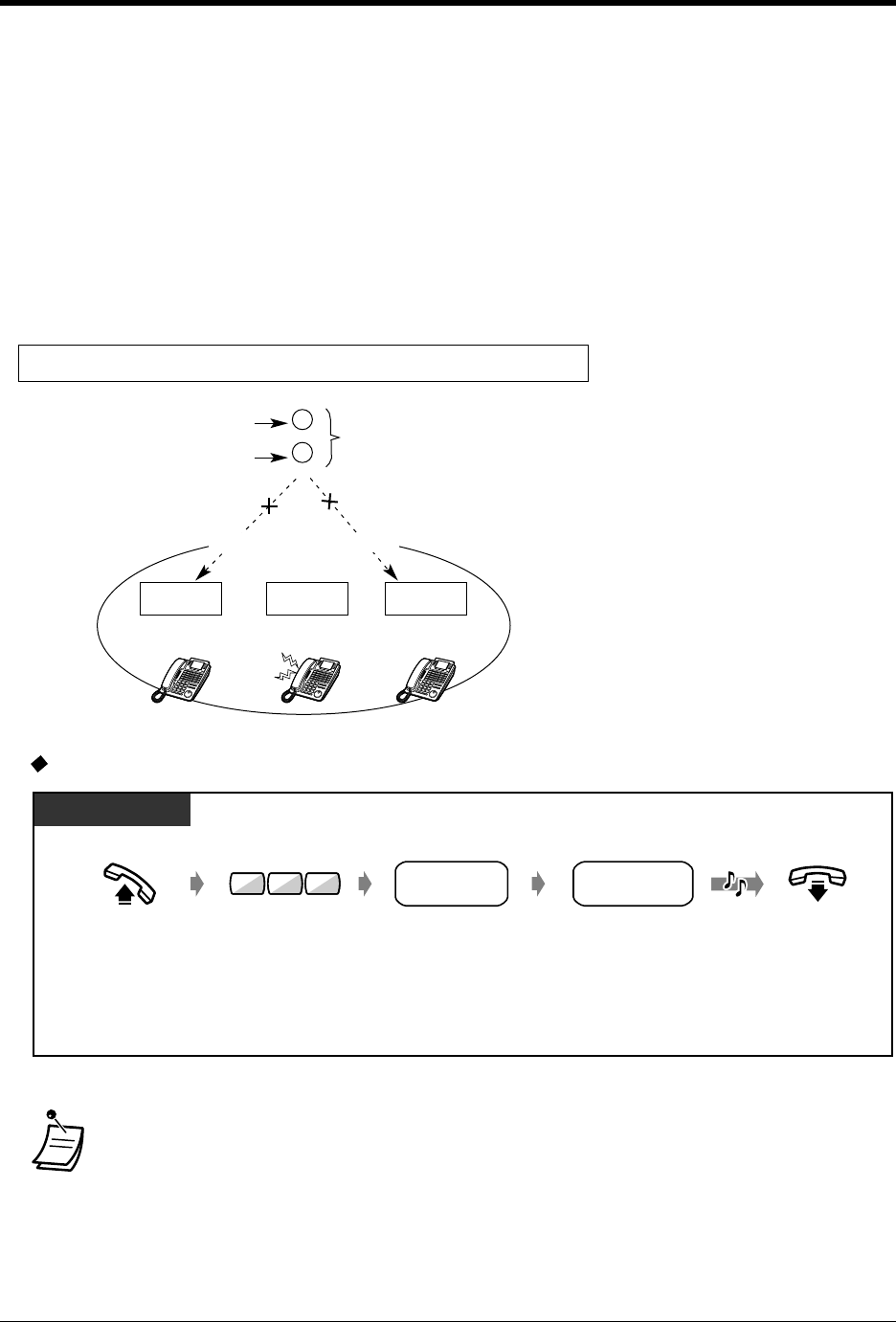
Operation
User Manual 149
2.8.16 Setting the Maximum Number of Busy Extension for a
Hunting Group (Busy on Busy)
If the number of busy extension in a hunting group is equal to or greater than the assigned number,
it is possible to send the busy tone to a new caller. This is effective to prevent the caller from thinking
that there is no one in your office or your office is closed.
Hunting Group
A hunting group is a group of extensions organised in such a way that if the first destination is busy,
the next destination is hunted until an idle destination is found. The order (hunting type) is assigned
in a system programming. Consult your manager.
<Example>
To set busy on busy
• If you set 0 as the maximum number of busy extension, this function will be disabled. The
calls will reach to an idle extension in the hunting group.
• This operation is only available for the extension which belongs to the corresponding
hunting group.
• If the queue length is set to more than 0, the call will be put in a waiting queue, unless the
number of calls in a queue exceeds the assigned limit.
When the maximum number of busy extension is set to 1.
Hunting Group
incoming call
Callers will here
the busy tone.
incoming call
busy
Extn. B
idle
Extn. C
idle
Extn. A
Off-hook.
On-hook.
Dial 717. Enter the hunting
group number (01-32).
Enter the maximum
number of busy
extension (0-8).
DPT/SLT
C.Tone
7 1 7
Hunting
Group no.
max. number of
busy extension


















