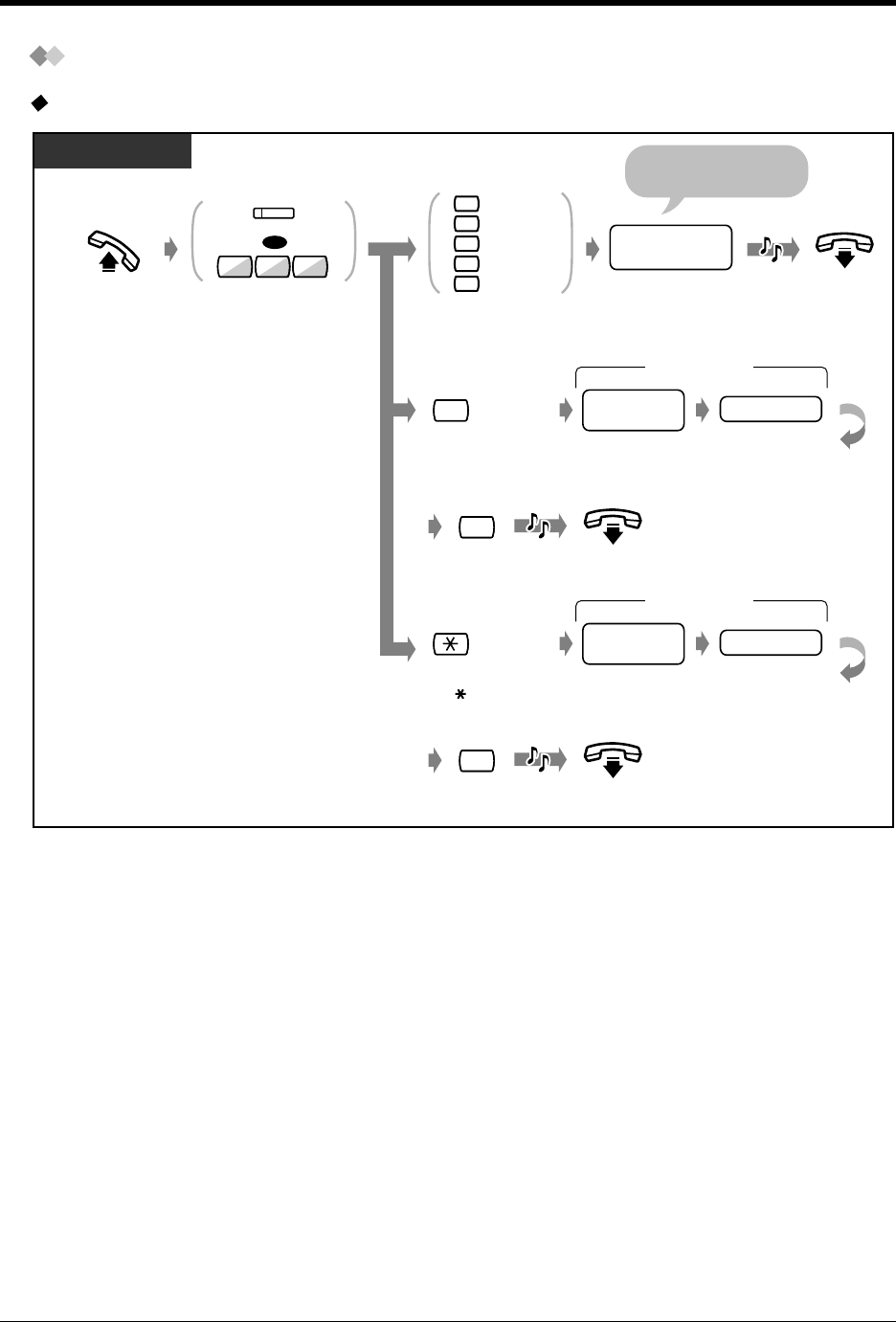
Operation
106 User Manual
Setting or cancelling the Call Forwarding features
To set (except "Call Forwarding by ISDN Line")
Off-hook. Press FWD/DND
or dial 710.
Enter required number.
OR
Dial 6 to select
“To Outside Line”.
Dial #.
Enter extension
number or
FENOH
To CO Line
(All Calls)
All Calls
Busy
No Answer
Busy/No Answer
Follow Me
For “Follow Me”, dial
your extension number.
phone no.
Enter phone
number.
(Max. 24 digits)
Enter line access
number (9 or 81-84).
line access
no.
DPT/SLT
On-hook.
C.Tone
On-hook.
C.Tone
7 1 0
2
3
4
5
7
6
#
Dial to select
“To Outside Line”.
Dial #.
To CO Line
(No Answer)
phone no.
Enter phone
number.
(Max. 24 digits)
Enter line access
number (9 or 81-84).
line access
no.
On-hook.
C.Tone
#
extension no. or
FENOH
FENOH: Floating Extension Number of Hunting Group
FWD/DND


















