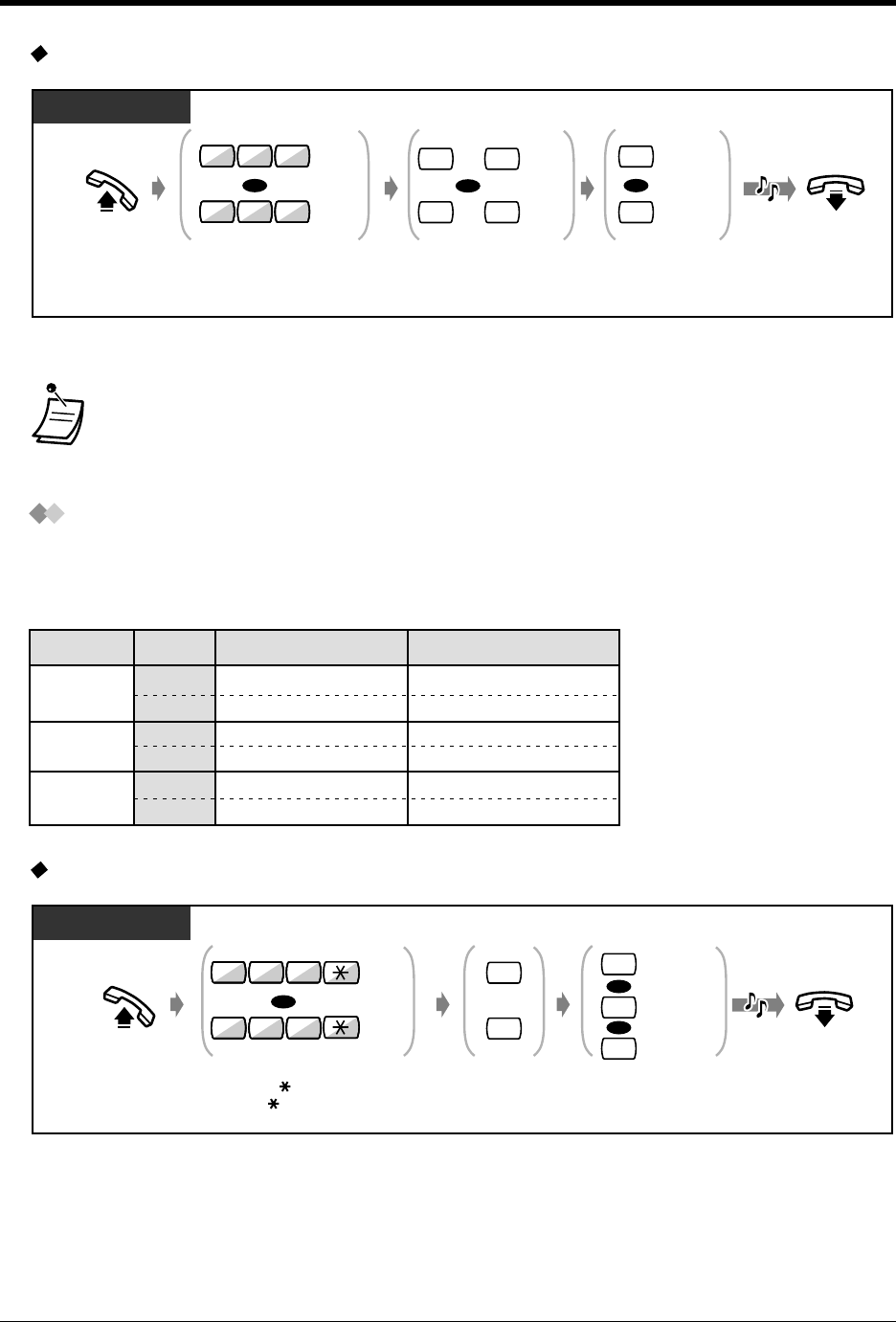
Operation
User Manual 135
To select CLIP/COLP
Presenting CLIP/COLP assigned per an ISDN (BRI) port
You can present your CLIP or your COLP for the parties on a port basis. You can assign 2 CLIP and
2 COLP numbers for each port.
Directory
To select CLIP/COLP
• The number displayed on the opposite party’s telephone is assigned by system
programming. Please ask your manager about this number.
• If you make an outside call without using SSD feature, the first CLIP assigned at Group 0
will be displayed on the opposite party's telephone.
Off-hook. On-hook.Dial 726 to select CLIP
or 727 to select COLP.
Enter the Group
number (CLIP:0-4/
COLP:0-6).
Dial 1 to select Business
or 2 to select Private.
DPT/SLT
C.Tone
0
6
CLIP
TO
COLP
7
7
2
2
2
6
7
7
2
2
2
7
OR
1
2
Business
Private
OR
4
0
TO
OR
CLIP
COLP
Port no.
Your CLIP no.
Your COLP no.
1
Business
Private
Business
Private
Business
Private
2
3
Off-hook. On-hook.Enter the port
number (1-3).
Dial 1 to select Business
or 2 to select Private
or 0 to cancel.
DPT/SLT
C.Tone
1
3
CLIP
TO
COLP
7
7
2
2
2
6
7
7
2
2
2
7
OR
0
1
Cancel
Business
OR
2
Private
OR
Dial 726 to select CLIP
or 727 to select COLP.


















