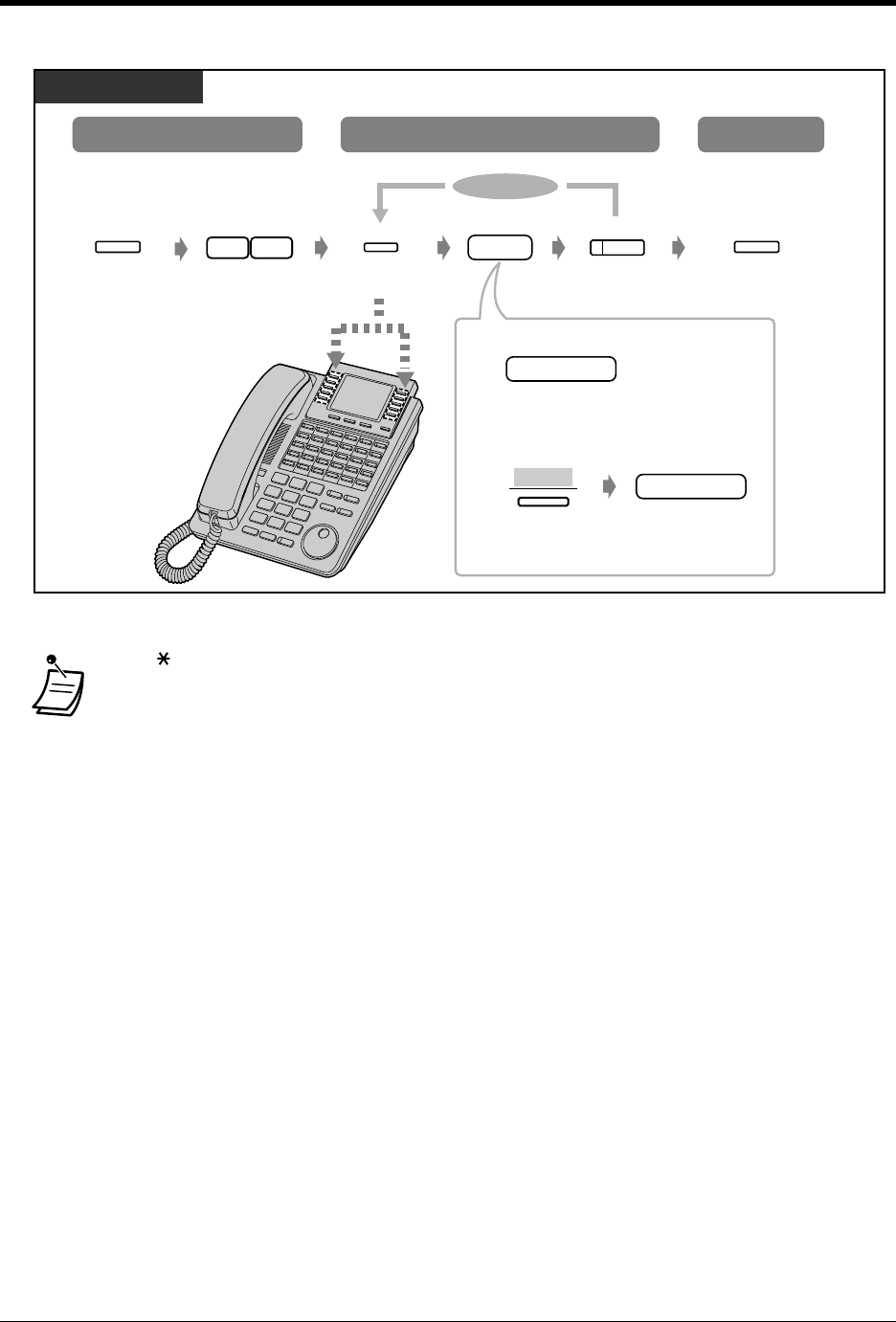
Operation
User Manual 177
•*1 "", "#", FLASH, PAUSE, SECRET (INTERCOM) and — (CONF) can also be stored.
• *2 To enter characters, Refer to "Character Entry" in 4.2.1 Customising Your System.
• The function buttons F1 through F10 correspond to station speed dialling numbers as
follows:
F1 — 0 F2 — 1 F3 — 2 F4 — 3 F5 — 4
F6 — 5 F7 — 6 F8 — 7 F9 — 8 F10 — 9
9
9
For the desired no. *
1
For the name *
2
To continue
input
Enter desired number
(max. 24 digits).
Enter name
(max. 16 characters).
Press
PROGRAM.
Dial 99.
Press function.
Press “NEXT”.
Press STORE. Press PROGRAM.
To exit
To programme
To enter the programme mode
desired no.
name
AUTO DIAL
STORE
(function)
PROGRAMPROGRAM
NEXT
T7436 / T7235


















