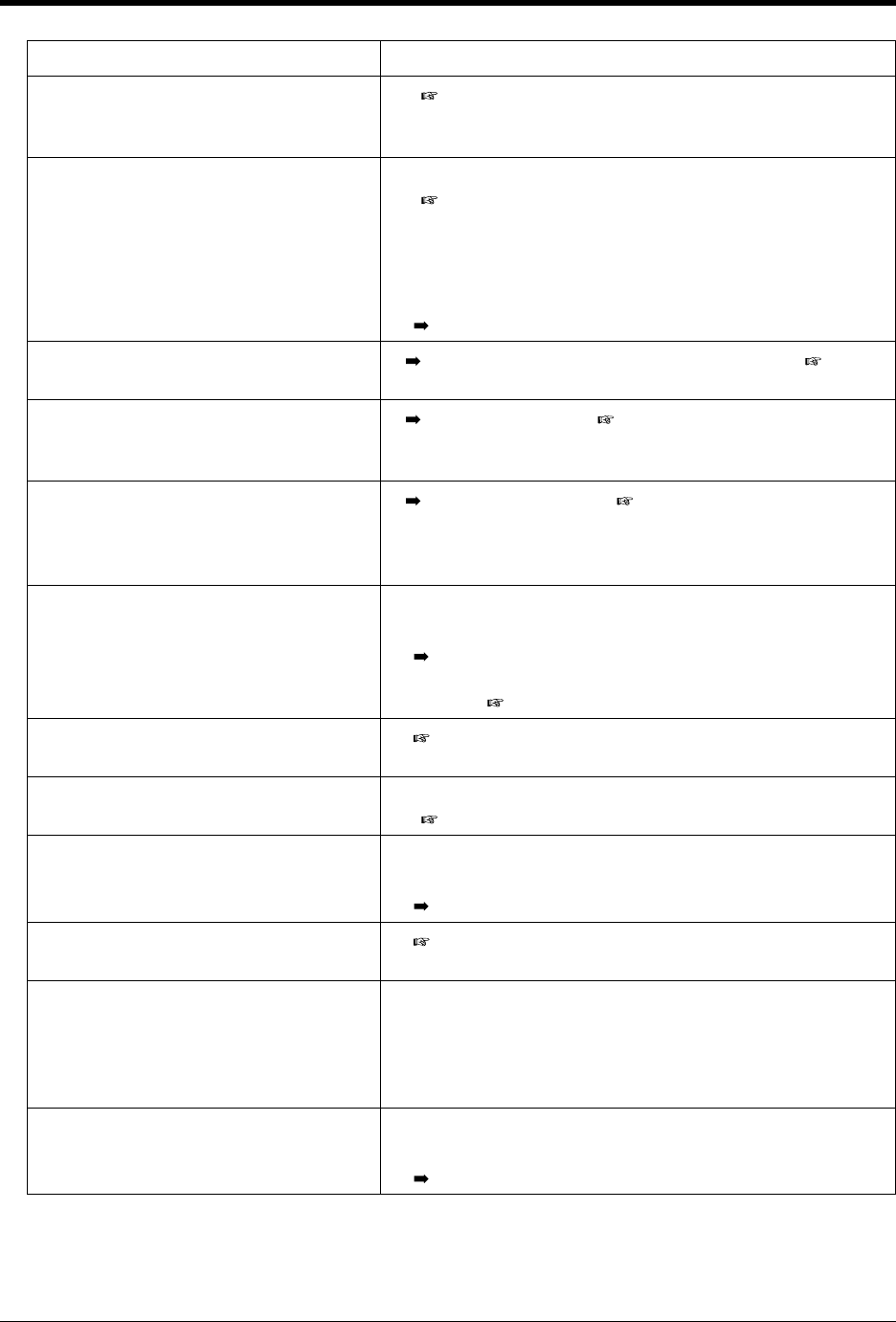
Appendix
222 User Manual
I want to show my identification
number to the calling or called party's
telephone.
• ( 2.8.5 Automatic Selection of Calling/Connected
Line Identification Presentation (CLIP/COLP))
I cannot send a call waiting tone to the
dialled extension.
• The other party has not set the Call Waiting feature.
( 2.2.4 When the Dialled Line is Busy or There is No
Answer, 2.4.7 Answering a Call Waiting,
2.8.3 Receiving a Call Waiting (Call Waiting/Off-Hook
Call Announcement [OHCA]/Whisper OHCA))
• The other party has set Data Line Security.
consult your dealer.
I forgot the lock code/Live Call
Screening Password.
Ask the Operator or manager to assist you. (
3.1.2 Changing the Settings)
The background music started
suddenly.
Turn off the music. ( 2.8.10 Turning on the
Background Music, 3.2.2 Turning on the External
Background Music)
I do not want to display a number
which is stored in memory.
Conceal the number. ( Refer to "Storing the names
and numbers for station speed dialling" in 2.10.3 Using the
KX-T7431, KX-T7433, KX-T7436 or KX-T7235,
4.1.3 Customising the Buttons)
The display does not show the
message described in the manual.
• The telephone is not a Panasonic digital proprietary
telephone.
This manual shows messages which appear only on
Panasonic digital proprietary telephones (e.g. KX-
T7436).( 2.1.1 Before Operating the Telephones)
I want to confirm my extension
number and jack number.
( 4.2.1 Customising Your System)
The date and time are not correct. • Set the date and time by customising your system.
( 4.2.2 Date and Time Set (000))
The display is abnormal. • The lithium battery for memory back-up needs to be
replaced.
Consult your dealer.
I want to make distinctive the ringing
tones.
( 4.1.2 Initial Settings, 4.1.3 Customising the
Buttons)
The MESSAGE button light lit. • There are three scenarios: (1) Someone left you a
message waiting indication, or (2) someone left you
a BV message, or (3) someone left you a voice mail
message. Press the button to call back or receive the
message.
"System Data Err 1" is displayed at
the operator 1's telephone.
• There is a wrong system data with back up RAM for
master system.
Consult your dealer.
Problem Remedy


















