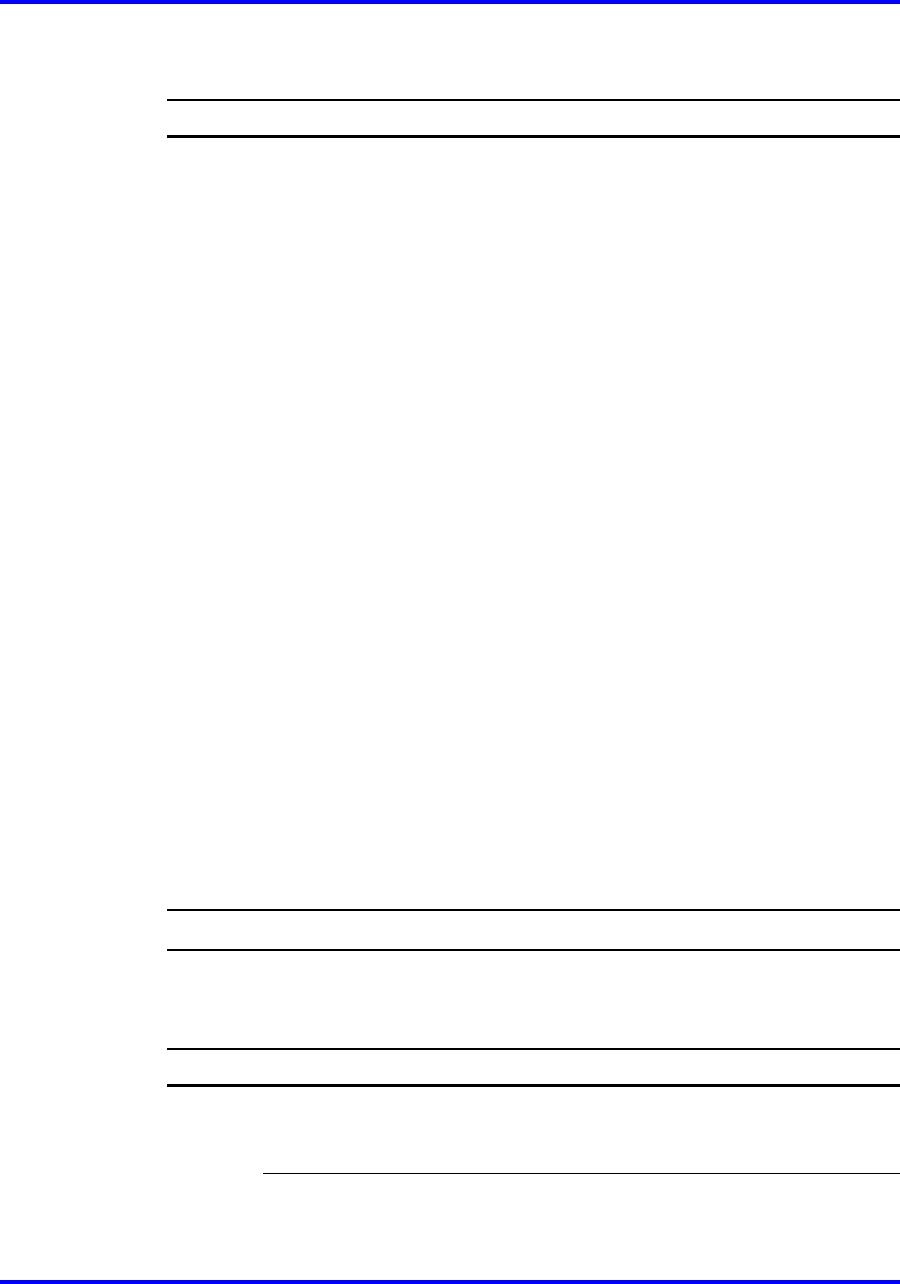
Select Ring Options 99
Select Vibrate Cadence
Procedure Steps
Step Action
1 While the handset is in standby mode, press the Cfg soft key.
2
Use the Nav keys to scroll to Use Profiles.
3 Press Enter to select the Use Profiles. The next menu level is
displayed.
4
Use the Nav keys to scroll through the menu and highlight one of
the settings (an asterisk [*] indicates the selected/active setting).
5
Press Enter to select the option.
6
Use the Nav keys to scroll to Vibrate Cadence.
7 Press Enter to select the option.
8 Use the Nav keys to highlight one of the following:
• Off (default)
•
PBX
• Continuous
• Short Pulse
•
Long Pulse
9 Press Enter to choose the cadence.
10
Do one of the following:
• to return to the previous menu and choose another option,
press Back, or
•
to exit all menus and return to the standby state, press the
End key.
--End--
Select Ring Delay
Procedure Steps
Step Action
1 While the handset is in standby mode, press the Cfg soft key.
Attention: Ring Delay does not appear in the menu when Ring
Cadence or Vibrate Cadence is turned off.
Carrier VoIP
Nortel IP Phone WLAN Handset User Guide (CICM)
NN10042-116 04.01 Standard
4 July 2008
Copyright © 2008 Nortel Networks
.


















