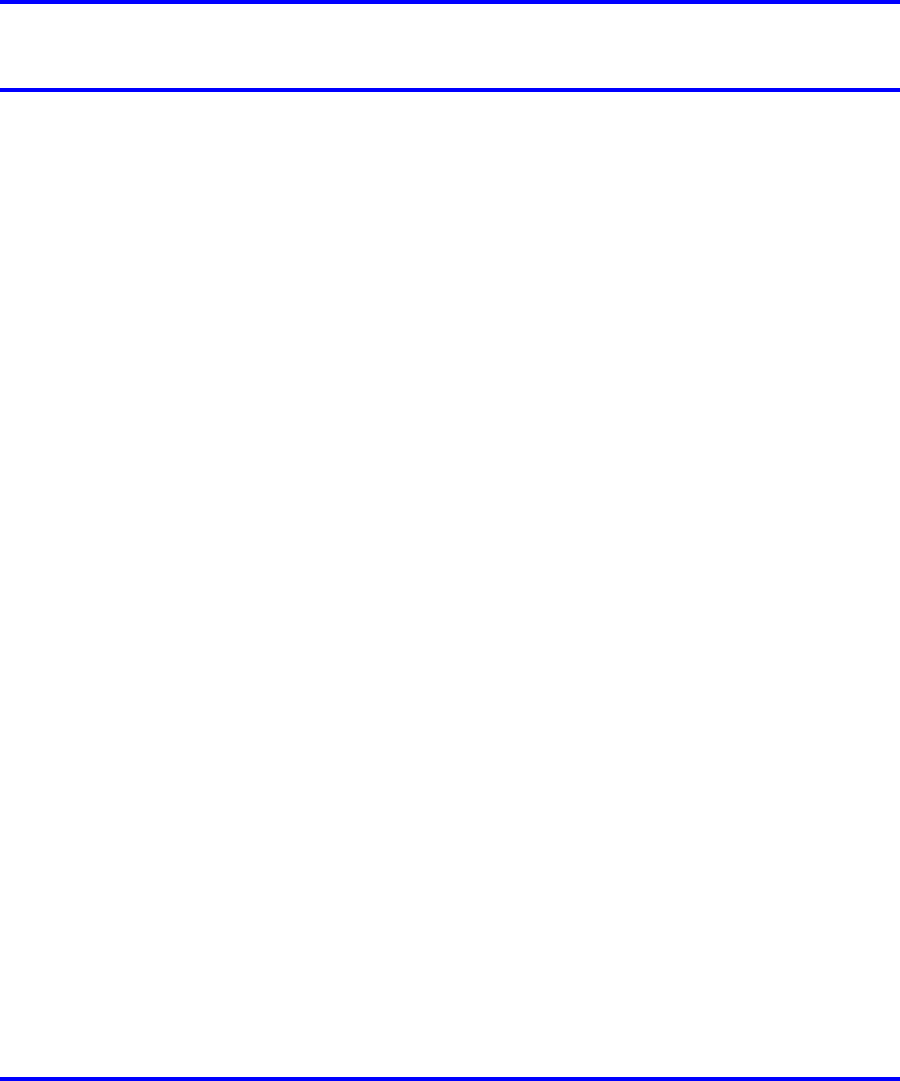
89
.
Using the User Option menu
Follow these procedures to use User Option menu for the Nortel IP Phone
WLAN Handset 2210 Series and WLAN Handset 6100 Series wireless
handsets.
When the wireless handset is in Standby mode (power is on, but the
handset is not in use), press the Cfg button to display the User Option
menu.
Check with your system administrator for the features that are supported
on your WLAN Handset.
See the handset figures in "Overview" (page 11) for the location of the
keys.
Navigation
•
"Enter an Extension number" (page 89)
•
"Select a Language" (page 90)
•
"Enable the Lock Key menu" (page 91)
•
"Select Phone Options" (page 91)
• "Select Ring Options" (page 95)
• "View System Information" (page 101)
•
"View Terminal Type" (page 103)
Enter an Extension number
Follow this procedure to enter an extension number for the wireless
handset. This number is used to identify the handset. It is displayed when
the handset is in the standby state. The Extension option is for display
purposes. You cannot edit this option.
Prerequisites
The handset must be in standby mode.
Carrier VoIP
Nortel IP Phone WLAN Handset User Guide (CICM)
NN10042-116 04.01 Standard
4 July 2008
Copyright © 2008 Nortel Networks
.


















