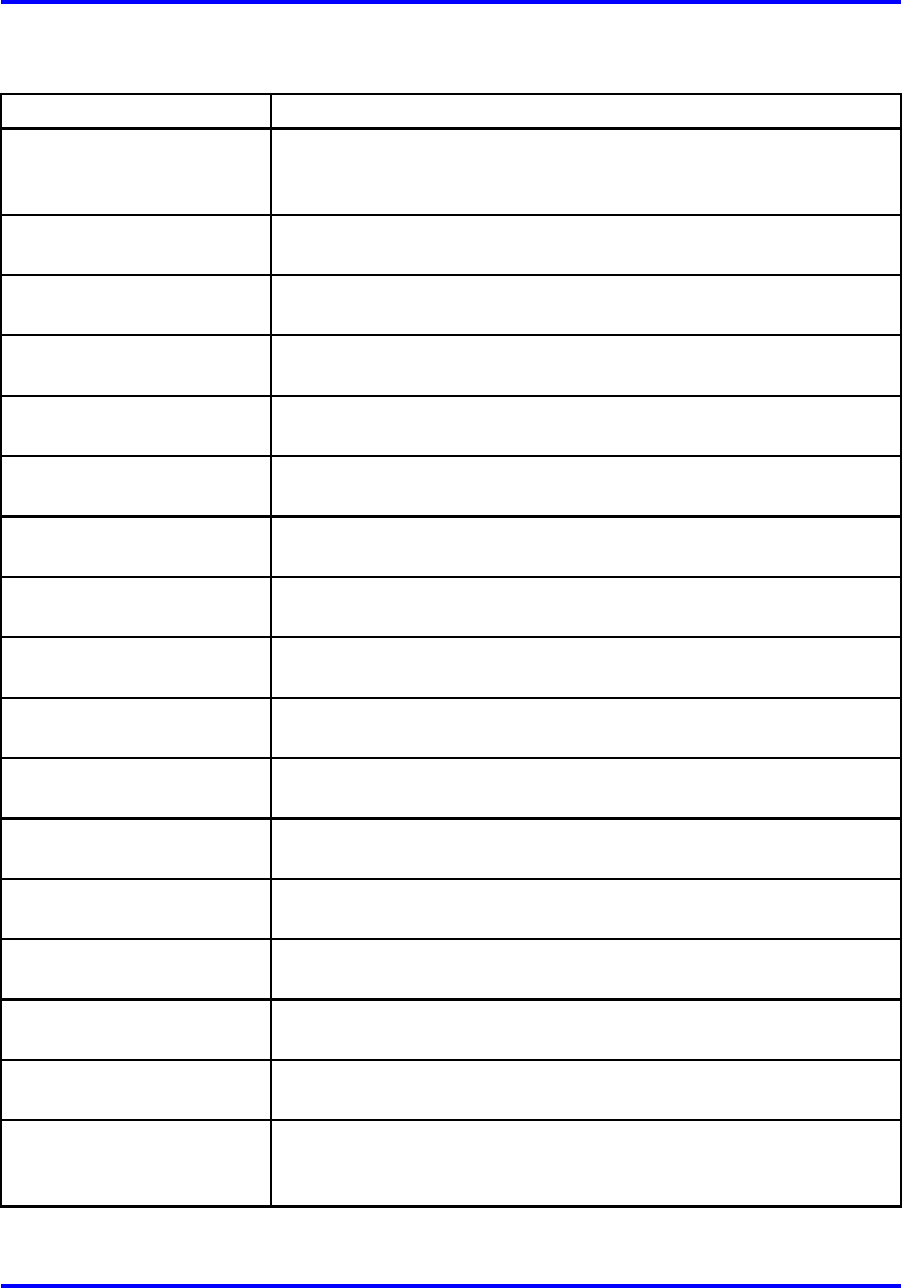
26 New in this release
Table 3
IP Phone handset status indicators, icons, and softkeys (cont’d.)
Indicator light or Icon Description and Function
Cncl Cancel
Returns to the previous menu display without saving any data
entered.
Del Delete
Deletes the characters to the right of the cursor.
Done Finished
Exits a list when more than one selection is possible.
Down Down
Scrolls down through the items displayed.
Exit Exit
Exits the menus.
Help Help
Accesses online help for additional information.
Lock Lock keys
Locks the keypad, press Cfg + Enter.
Menu Menu
Accesses the main Menu options.
No Negative reply
Confirms a negative response to a prompt or displayed question.
Ok Okay
Selects the highlighted item on the display area.
Play Play
Plays the selected ring tone.
Prof Profile
Opens the Profile menu.
Redl Redial
Displays a list of the last 10 numbers entered.
Spdc Speed-dial
Opens the list of speed-dial numbers.
Spkr Speakerphone
Toggles the speakerphone function.
Unlk Unlock keys
Unlocks a locked keypad, press Cfg + Unlk.
Up Up
Returns to the previous menu or scrolls up through the items
displayed.
Carrier VoIP
Nortel IP Phone WLAN Handset User Guide (CICM)
NN10042-116 04.01 Standard
4 July 2008
Copyright © 2008 Nortel Networks
.


















