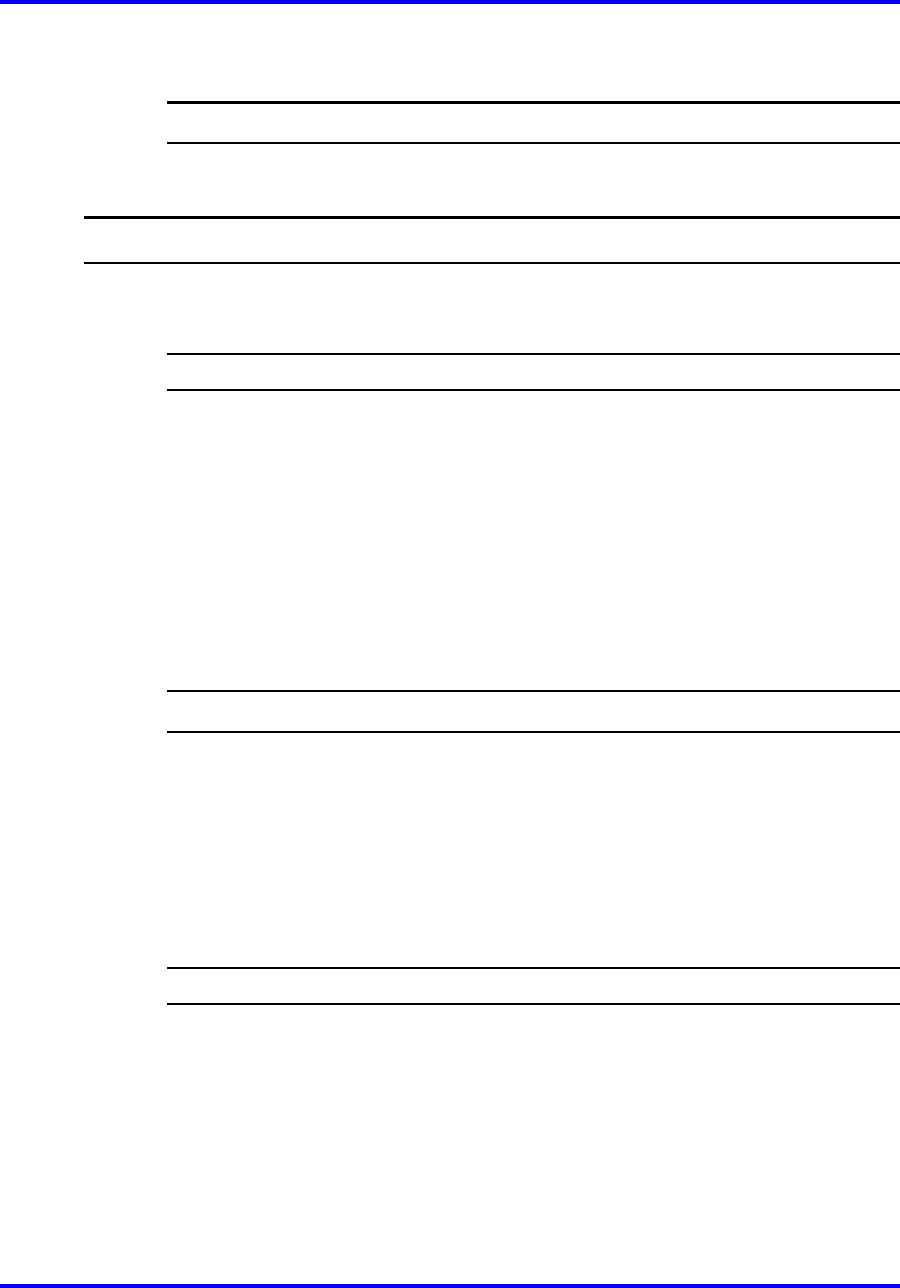
Enhanced Override 113
You can talk privately to the person at the transfer number
before you press the Transfer soft key.
--End--
Procedure Steps
Step Action
Charge a call during a conference call
Procedure Steps
Step Action
1
To charge a call to an account when you add someone to a
conference call, first place the call on hold, see "Place a call on
hold" (page 73). Select the LINE key to view the Features Keys
menu.
2
Select the Charge feature key.
3 Enter the charge account number.
4 Enter the number of the person that you want to add to the
conference.
5 Select the Conference soft key.
--End--
Enhanced Override
Follow this procedure to use the Enhanced Override feature to override
an active call after you attempt to use a Forced Camp-on. Use Enhanced
Override to make a simple call or a consultation call (such as placing a call
on hold and calling another party).
Procedure Steps
Step Action
1 To use Enhanced Override, if you receive a busy signal after
entering a number, press the LINE button to access the Feature
Keys menu.
2 Press the number key that corresponds to the Override feature
to initiate a Forced Camp-on.
If either party on the call disconnects at this time, you hear an
overflow (fast busy/engaged) signal.
Carrier VoIP
Nortel IP Phone WLAN Handset User Guide (CICM)
NN10042-116 04.01 Standard
4 July 2008
Copyright © 2008 Nortel Networks
.


















