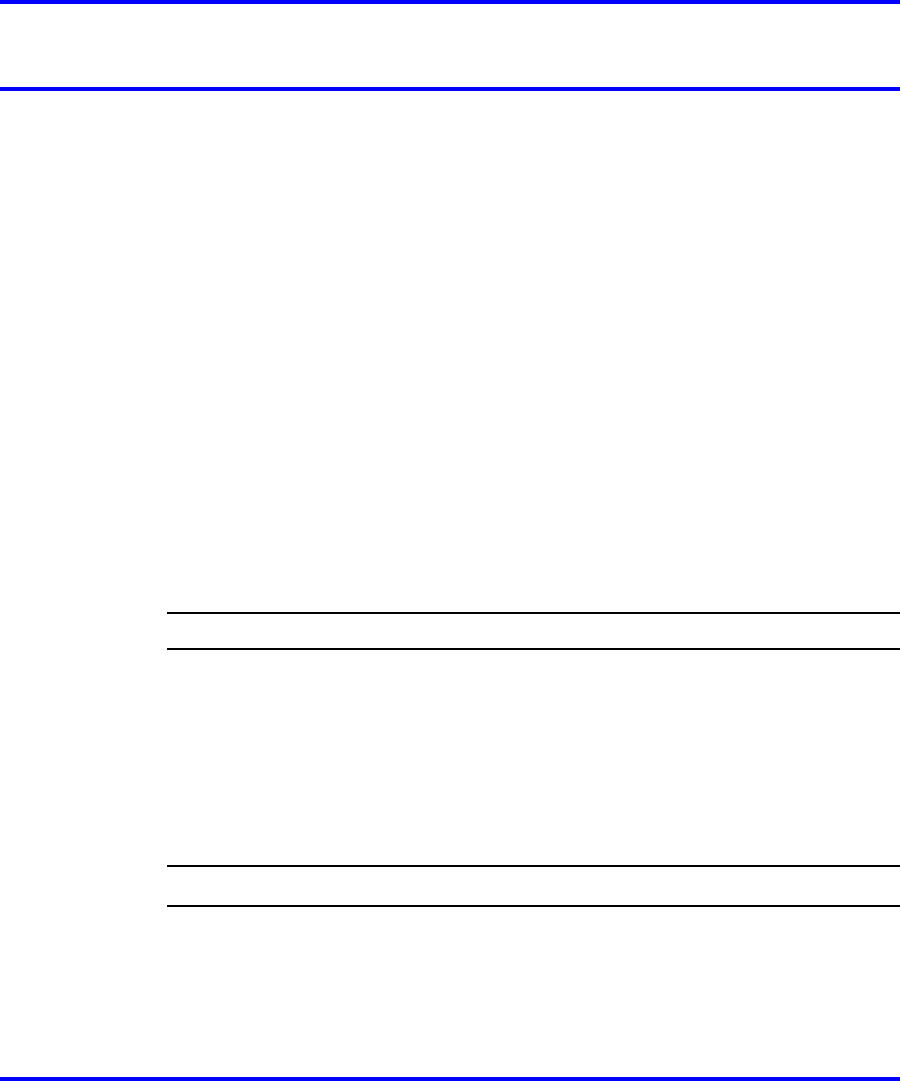
79
.
While away from your desk
Follow these procedures to receive calls when you are away from your
desk.
For the location of the keys, see the handsets in the section "Overview"
(page 11).
Navigation
•
"Call Forward" (page 79)
•
"Internal Call Forward" (page 80)
•
"Turn off Call Forward" (page 80)
Call Forward
Use Call Forward to send incoming calls to another extension within the
system. You can continue to place outgoing calls from your handset while
the Call Forward is active.
Procedure Steps
Step Action
1
During an active call, press the FCN key and select Forward.
2 Use the dialpad to enter the number of the DN to which you want
to forward your incoming calls.
3 Press Forward again.
An icon next to the label on the feature key appears on your
display.
--End--
Carrier VoIP
Nortel IP Phone WLAN Handset User Guide (CICM)
NN10042-116 04.01 Standard
4 July 2008
Copyright © 2008 Nortel Networks
.


















